Loan Product Configuration (Default Loan Forms)
| Screen ID: | UPCCFG-17 | 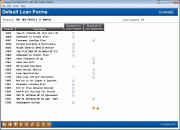
|
| Screen Title: |
Default Loan Forms |
|
| Panel ID: | 5969 | |
| Tool Number: | 470 | |
| Click here to magnify |
Access this screen by selecting Default Loan Forms on the Loan Products Configuration Options screen. Also access this screen when creating a new loan product.
This screen pulls all of the loan forms that are used for application or loan form creation. This screen allows you to have the form default to be selected for printing on the loan creation screen or loan application screen.
-
NOTE: Use the Page Down arrow to view all forms available.
By checking a box in the Required for loan creation column, you indicate that the form is required for the loan product code at loan creation. On the loan creation screen, the loan creation forms will default to be selected to print at the bottom of the screen. The total number of forms will be included in the count next to the words "Selected forms" on the loan creation screen . Additional forms can be selected (or deselected) on the screen using the Select button next to "Selected forms".
By checking a box in the Required for loan application column, you indicate that the form is required for the loan product code at loan application. On the loan application screen, the loan application forms will default to be selected to print (checked). You will be able to select additional forms by checking additional boxes under Print (or deselect them by unchecking the box).
If a box is not presented, then this form is not appropriate for either loan creation or loan application.