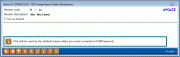PIN Reason Code Master Maintenance
|
Screen ID: Screen Title: Panel Number: |
UPINRSN-02 PIN Change Reason Master Maintenance 5681 |
Access this screen by selecting Add or by selecting a Code and then Edit or View from the PIN Change Reason Maintenance screen.
Helpful Resources
Visit Show Me the Steps for easy instructions on to add a PIN/password reset reason code.
Screen Overview
This screen allows the credit union to create their own reason codes for changes made to (Online Banking, Audio Response or PIB) PINs and passwords. These codes can be selected when the credit union employee makes the change when updating the PIN or password on the Update Audio/Online Banking screen. All credit union defined codes begin with a U.
If Add is selected from the previous screen, a new Reason Code must be selected to create the new reason code. Then indicate whether this should be the default setting and press Enter.
-
NOTE: Only one code can be set as the default code at one time.
This screen also allows you to change the default Reason Code. To change the default, return to the previous screen. Select the current default code and then select Edit. Remove the setting from this code by removing the check mark next to “Set as default, and press Enter. Then add the default setting to the new code in the same manner.