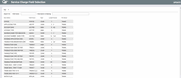Service Charge Configuration: Field Selection
|
Screen ID: Screen Title: Panel Number: |
USVCE21-01 Service Charge Field Selection 5137 |
This screen appears after using Add Criteria, Insert Before, or Insert After on the Program Setting configuration screens (for Transaction Service Charges,for Account Service charges).
This screen lists key account and transaction fields commonly used for setting up service charges. For maximum flexibility, it also includes special fields that are actually portions of other fields in member and transaction files.
-
Note: if you do not see a field listed here that you would to use in the service charge comparison criteria, contact EarningsEdge@cuanswers.com
Click on the headers of the columns to sort the criteria by that column. Enter text in the Search for field names to quickly find criteria. Entering text in the Field Name field limits the selections to items with that information in the Field column. Using the Description containing the words entered in the field. Put your cursor in the Description or Field column and type the first few letters to advance to that spot in the listing.
For example,for transaction service charges, you could choose the entire Transaction Code field (for a specific code), just the first character of the Tran. Code field (for a specific application type), or just the second digit of the Tran. Code field (an even number for deposits/payments, odd number for withdrawals/disbursements). Clickherefor a brief description of the differences between Tran Origins, Codes and Types.
Select a field in the list and use Enter or Select to proceed to the comparison criteria screen.