Welcome Screen
| Screen ID: | WELCOME-01 | 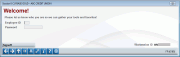
|
| Screen Title: | n/a | |
| Panel ID: | 6185 | |
| Tool Number: | n/a | |
| Click here to magnify |
This window will appear each time after you log into CBX.
Enter your employee ID and password to set up your home page according to your tool assignments and preferences. Then use Enter.
-
These settings are attached to your employee ID. Regardless of your workstation, your CBX session will look the same every time - with the personalizations you elect to use!
After you use Enter you will advance to one of two screens:
-
If auto security is configured to activate at login, you will first be presented an auto-security confirmation screen for you to confirm that auto security will be activated.
Then you will advance to the Home Page -
If you have not elected to activate auto security at login, you will advance to the Home Page where you can also activate auto-security.
-
To activate auto-security at login, check "Activate auto security when logging in" in the Preferences window.