Custom/Standard Loan Form Config (2)
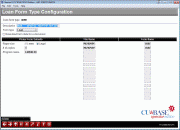
|
|
| Screen ID: | UQFORM-02 |
| Screen Title: | Loan Form Type Configuration |
| Panel Number: | 2686 |
| Accessed by Tool Number: | 5423 |
This screen appears after you enter or choose a form name on the initial Loan Form Type Configuration screen.
This screen defines all of the settings used by the custom form programming to control how the form is handled by the system, where the form can be accessed, and whether or not it will be printed directly to a printer or passed through the CU*Spy electronic documents channel (powered by eDOC Innovations).
After making changes, press Enter to return to the previous screen.
Field Descriptions
|
Field Name |
Description |
|
Description |
A name for the form. |
|
Form type |
A code that controls the type of form and where it can be printed from various access points in CU*BASE. The setting used here is determined by the programming that has been done for the form itself. Do not change the loan type for an existing loan form without direction from a CU*BASE representative, or your forms may no longer work correctly. Loan form (LN) – These are loan forms that can be printed only after a loan account has been created. This is the most common type of form. These are printed either as part of the Loan Creation process or via the Print Loan Forms feature. Both (BO) – These are loan forms that can be printed both before a loan is created (from the application) as well as after the loan account has been approved and created. These are printed either as part of the Loan Application process or via the Print Loan Forms feature. Application form (AP) - These are loan forms that can be printed from the loan application prior to the loan account being created. These are printed either as part of the Loan Application process or via the Print Loan Forms feature. Share form (SH) – These are forms such as membership agreements, account cards, change cards, etc., that can be printed for members to handle non-lending related forms needs. These are printed via the Print Misc. Member Account Forms feature (use Other Forms (F10) from the initial screen). |
|
Download form data for e-document |
If unchecked, the custom form is intended to be printed directly to a laser printer. This must be checked for forms that are electronic forms to be channeled via CU*Spy e-Loan Forms (powered by eDOC Innovations). This is the flag that causes the form name to appear in the list when printing forms, after your eDOC printer ID is selected. Forms of this type must be printed via CU*Spy. |
|
Printer Form Defaults |
|
|
Paper size |
Indicates the page size for the form. Letter (8.5x11) (1) Legal (8.5x14) (2) |
|
# of copies |
If your credit union always wants multiple copies of the form to be printed every time this form ID is selected, this can be set to any number if you wish, up to 9; the typical setting is 1. |
|
Program name |
The custom program name that handles this form. |
|
File Name |
|
|
These fields are filled in to define the identifying custom form number(s) that will appear at the bottom corner of the final printed form. These fields are not used for electronic forms. |
|
|
Form Name |
|
|
These fields are filled in to define an identifying page name for each of the individual pages of a custom form. (If you are not receiving all pages when a form prints, it may be because a code was not entered correctly here.) These fields are not used for electronic forms. |
|