Household Maintenance - Income Summary
| Screen ID: | UHLCINFO-03 | 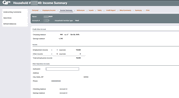
|
| Screen Title: | Income | |
| Panel ID: | 2192h | |
| Tool Number: | Multiple | |
| Click here to magnify |
Access this screen by selecting the "Income Summary" button while in the household maintenance screens. A view only version of this screen can be accessed via Inquiry or Tool #1394 View Household Database/Stats. If maintenance features are absent from the screen, be sure to check the access point.
SEE ALSO: How Loan Applications Work with the Household Database
This screen documents the total gross figures for Employment and Other items entered on the Employer/Income screen that are marked as Current. The figures are shown in whole dollars. (If Net figures are entered on this screen, Net is calculated as eighty percent of Gross.)
Use the Other Depository Accounts section to enter information about any savings or checking accounts that are held at other financial institutions (banks, other credit unions, etc.).
When ready, use Save/Done to save and proceed to the next screen, or use any of the tabs at the bottom of the screen to proceed directly to the desired area of the application/household.
Field Descriptions
|
Field Name |
Description |
|
Employment income |
This documents the total number of Employment items entered on the Employer/Income screen (marked as Current), along with the gross amount of those sources. (If Net figures are entered on this screen, Net is calculated as eighty percent of Gross.) |
|
Other income |
This documents the total number of Other items entered on the Employer/Income screen (marked as Current), along with the gross amount of those sources. (If Net figures are entered on this screen, Net is calculated as eighty percent of Gross.) |
|
Total annual gross income |
The total dollar amount of the Employment income and Other income listed above. |
|
Credit Union Account |
For credit union members, checking and savings balances will automatically be filled in here (these totals will include accounts under the same account base only). To update the loan application with the most current balance figures, use F12-Refresh Bal. The As of date will be updated to the current date.
|
|
Other Depository Accounts |
Use these fields to record the name and address for another financial institution at which this household member has accounts, if any. Be sure to use the Checking Account and Savings Account fields below to describe the depository accounts held at this institution. |
|
Checking
balance |
If this applicant has a checking account at another financial institution, enter the current balance and account number here. |
|
Savings
balance |
If this applicant has a savings account at another financial institution, enter the current balance and account number here. |
Buttons
|
Button |
Description |
|
Use this to view or edit Underwriting Comments for this member. |
|
|
Save/Done |
Use this to exit and return to the Household Members screen. Any changes made to this screen will be saved. |
|
Refresh Balances |
Use this to refresh the credit union checking and savings account balances in the middle section of this screen, using new balances from current account files.
|