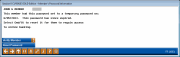Member's Password Information
| Screen ID: | n/a | 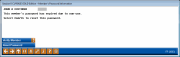
|
| Screen Title: | Member’s Password Information | |
| Panel ID: | 3863 | |
| Tool Number: | 14 or 72 | |
This screen will appear before you enter the Audio/Online Banking screen when a member’s password is expired due to non-use or when a member’s temporary password has expired.
This screen tells you the reason for the member being unable to access online banking and also allows you to reset the password to the credit union’s temporary password.
Always verify the person's identity CAREFULLY according to your CU policies. Credit unions have lost money on scams where a bad guy tries to access accounts online. If in doubt, ask the member to bring valid ID to a branch office. This action will reset the member’s password to the credit union temporary password. You may use Verify Member (F1) to confirm the identity of the person with whom you are talking.
After confirming the member’s identity using Verify Member (F1) (which reveals a screen listing personal information such as code word and mother’s maiden name), use F16-Rest to reveal a Reset button. Click the Reset button and the member’s password will be changed for 24 hours to the temporary password. (After 24 hours the member must call the credit union a second time for another reset.)
You will then advance to the confirmation screen which will show the credit union temporary password configuration and when the 24 hour window ends.
Explanation of Messages and Definition of terms:
|
Term |
Definition |
|
Expired password |
The message will read: “This member’s password has expired due to non-use.” This member has logged into online banking. They, however, did not log in again until after the number of days configured in the “Expire after XXX days of non use” configured in the ARU/Online Banking configuration in OPER. In order to log into online banking, the member must call the credit union for a reset. |
|
Temporary password expired |
The message will read, “This member had this password set to a temporary password. This password has since expired.” The member’s password is set to the temporary password when it is reset via the ARU/Online Banking Access screen or other entry points to this screen such as this window. A password reset in this manner is valid for 24 hours. The deadline of this 24 hours appears on the confirmation screen. |
|
Temporary password configuration |
The credit union can select from four options for its temporary password configuration, which is selected in the ARU/Online Banking configuration in OPER. The selection by the credit union will appear on the confirmation screen. |