Temporary Password Reset Information
| Screen ID: | n/a | 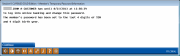
|
| Screen Title: | Member’s Temporary Password Information | |
| Panel ID: | 3864 | |
| Tool Number: | 14 or 72 | |
| Click here to magnify |
Access this screen when you reset a password using the ARU/Online Banking Access screen or either the expired temporary password/non-use pop-up screen or the invalid password entry/invalid security question pop-up screen.
Helpful Resources
Screen Overview
This confirmation screen appears when you reset a member’s online banking password. It lists when the temporary password expires (24 hour window) and what the temporary password for the credit union is (configured in the ARU/Online Banking Configuration in OPER). Use F16-Reset Password to complete the process and reset the member’s password. If the member is also locked out due to invalid security question entries, this lock will also be cleared.
Always verify the person's identity CAREFULLY according to your CU policies. Credit unions have lost money on scams where a bad guy tries to access accounts online. If in doubt, ask the member to bring valid ID to a branch office. You may use Verify Member (F1) to confirm the identity of the person with whom you are talking.