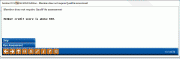QualiFile Risk Assessment – Scan Stopped
| Screen ID: | n/a | 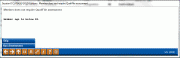
|
| Screen Title: |
Member does not require QualiFile assessment |
|
| Panel ID: | 4439 | |
| Tool Number: | Multiple | |
This window will appear after you use the Risk Assessment button when opening a membership, opening a sub-account, or applying for a loan. This window will also appear automatically if the Risk assessment scan has been activated in your Workflow Controls.
-
This window warns whenever a QualiFile Risk Assessment scan is not being run because of one or both of the following reasons:
-
The member’s age is below your defined cut-off age. For example, if the Do not run scan if member is below age flag in your configuration is set to 18, then this window would appear for members 17 or younger.
The member’s credit score is above your defined cut-off. For example, if the Do not run scan if the member’s credit score is greater than flag in your configuration is set to 750, then this window would appear for any members with a score of 751 or higher.
Both of these settings are controlled by your credit union’s ChexSystems Interface Configuration, and both are intended to reduce the cost of the scans by avoiding running them on all members. (Online CUs, please contact a client service representative for assistance.)
If you wish to run a Risk Assessment anyway (normal per-scan fees will apply), use F20=Run Assessment now to proceed through the normal scan process (the QualiFile Risk Assessment results window will appear).