Losing the Love - Tiered Services (2)
| Screen ID: | ICLOMBR-30 | 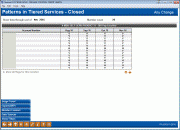
|
| Screen Title: | Patterns in Tiered Services - Closed | |
| Panel ID: | 6015 | |
| Tool Number: | 132 | |
| Click here to magnify |
Access this screen by selecting a items given points on the main Losing the Love - Tiered Services screen.
View data on the specific accounts that had a change from the end of month prior to the month selected for the Tiered Service item selected on the previous screen.
For example, use this screen to view members in the month selected who began receiving points for eStatements since the member was enrolled in this service.
Select an account and select to view a screen listing the items that changed for that month.
Buttons
|
Button |
Description |
|
Use this to filter the screen to show only members who stopped receiving points, started receiving points. |
|
|
Export (WIP) |
Currently not used. |
|
After creating a database file using the Export feature, use Member Connect (F10) to contact those members. |
|
|
Reveals a screen listing the fields and files used to calculate the data on the screen |
|
|
Reveals a screen showing the filters used with the dashboard. |