General Ledger Inquiry Dashboards - Posted/End of Month
| Screen ID: | IGLLBA-01 | 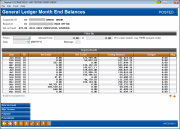
|
| Screen Title: | General Ledger Month End Balances | |
| Panel ID: | 4973 | |
| Tool Number: | 60 | |
| Click here to magnify |
If you enter a Branch of 00 (All branches) or a specific branch and select "Entries already posted to the G/L" and "Month-end account balances" on the entry screen and press Enter you will advance to this screen.
This screen allows you to view posted items according to the end-of-month (GLBALA) file and shows a net monthly balance you selected G/L account, in order by G/L account number, for the branch you selected.
Select an item on the list and View Transactions to advance to a screen listing the batches for that month.
-
Each column is sortable. Click the grey header to sort by that column. If you do not see the line item you are looking for when this screen first appears, you can also use Page Up and Page Down buttons and the screen will scroll to display additional items.
To view more items, use Max Screen (F9).
To view the purpose or procedures, use Purpose or Procedures (F21 or F22).
Filtering Records
The filters can be used to specify which records should be displayed. This could be a single record you wish to locate, or a group of records that have something in common or fall within a range
Filter By Descriptions
|
Filter Name |
Description |
|
Find a |
Select to view a balance, credit or debit. The default N/A searches all entries. |
|
Amount from |
(Optional) Select to view entries for a specific dollar amount. For an exact match, use the From field only. |
|
Start date |
(Optional) Search for entries starting at this date. |
|
ID |
(Optional) The 2-character ID (usually a person's initials). |
|
ID # |
(Optional) The 6-character ID number, commonly the date (yymmdd) on which the entry was created. |
|
Seq # |
(Optional) The sequential number assigned to the individual debit or credit line item when the original J/E batch was created. |
|
Source |
(Optional) This is input when the batch is created. |
|
Description |
(Optional) This is input when the batch is created (may be automated). |
Column Descriptions
NOTE: All columns can be sorted. Click on the column header to sort the data by this column.
|
Field Name |
Description |
|
Date |
The Effective Posting Date used when the transaction was posted to the G/L. |
|
Br |
The branch/location number. |
|
Net Debit |
The net debit amount. |
|
Net Credit |
The net credit amount. |
|
Ending Balance |
This column gives a running total showing the resulting balance of the G/L account after each debit or credit was posted. |
|
Budget |
This field is currently not documented. |
|
Msg |
If the THIRYN field in the GLBALA file is Y, then this column will display Y/E. Other uses for this column are not documented. |