General Ledger Inquiry Dashboards - Posted/EOM (Max Screen)
| Screen ID: | IGLLBA-02 | 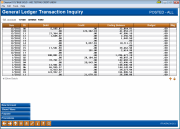
|
| Screen Title: | General Ledger Transaction Inquiry | |
| Panel ID: | 4974 | |
| Tool Number: | 60 | |
| Click here to magnify |
This screen appears when you select Max Screen (F9) from the main General Ledger Inquiry Dashboard of posted, end-of-month items.
This screen shows a net monthly balance you selected G/L account, in order by G/L account number, for the branch you selected. This screen does not include the filters, but if filters were entered on the previous screen, they are used on this screen.
Viewing Detail
To view individual journal entries for a specific month, select an item in the list and use View Batch to advance to the next screen.
Buttons
|
Button |
Description |
|
New Account (F6) |
Use this to view transactions from a different G/L. This will display the entry selection screen. |
|
Show Filters (F9) |
Use this to view the filters to search for a specific entry. |
|
Purpose/Procedures (F21 and F22) |
Use this to view the purpose or procedures.
|