Look to Book Dashboard - Analysis (2)
| Screen ID: | ILOOKB-05 | 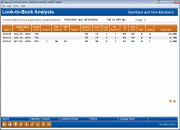
|
| Screen Title: | Look-to-Book Analysis | |
| Panel ID: | 6046 | |
| Tool Number: | 484 | |
| Click here to magnify |
Access this screen by selecting the lookup in front of a group on the main Look to Book Dashboard screen.
Why am I seeing all 9s in fields on this screen? What are the affected tables?
This screen shows you a detailed list of the applications included in the group selected on the previous screen. Any filters applied previously will continue to be used with this screen. The header rows of all columns are sortable.
From this screen you can export the details to a file, use Member Connect to reach out to these members, use the Common Bonds analysis tools, view the filters applied, and use the "Change View" button to allow you to select to apply a filter.
Buttons
|
Field Name |
Description |
|
Use this to display the standard Export options window, with these two choices: Member accounts numbers for Member Connect – With this you’ll get a simple database file that contains only the account base numbers for the members currently shown in the dashboard list. Only members will be exported. Complete dashboard list for query or download - With this you will get the a simple database file of the contents of what appears on the screen only. Additionally, only member data is exported. The export will not include data on non-member applications. |
|
|
|
After exporting the file, you can use this to access the Member Connect Marketing Tools feature and contact the members immediately via email or other channel. |
|
Use this to view the suite of Common Bonds dashboards to analyze this group of members based on what they share in common, including memberships traits, account composition, credit history trends, or Tiered Service analysis. These analysis tools will use both non-member and member applications in the analysis. |
|
|
Display the detail of the filters currently being used. |
|
|
Display the analysis selection window allowing you to select a filter an view the data by it. |