Patronage Comparison (2)
| Screen ID: | IPATCM-02 | 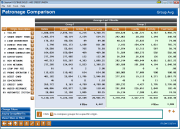
|
| Screen Title: | Patronage Comparison | |
| Panel ID: | 5447 | |
| Tool Number: | 582 | |
| Click here to magnify |
Access this screen by using Enter after selecting your comparison groups on the previous screen.
Because this data is as of end of month, the data will not change during the course of the month.
This screen compares the two groups selected on the previous screen on their activity for different transaction origins (you can optionally select to view only a handful of transaction origins on the first screen). Upon entering the screen, each group will be broken down by their Debits (whole $), Credits (whole $), Activity (# of transactions), and Cost Factor. Cost Factor is determined through its configuration in the Transaction Management Analysis screens.
By default, the screen will look at the monthly average over the last three full months for the group. For example, in April the screen will review the EOM balances for January-March, and average those amounts to give the group average. Use Avg by Group/Mbr/Trx (F8) once to toggle to the Per Member Avg (for example, when looking at the last three months, what is the average amount per member per month for that transaction origin). Use the toggle one more time to see the Per Transaction Avg.
Use the
 button to drill down to an individual origin
code analysis. Click the
button to drill down to an individual origin
code analysis. Click the  button at the bottom of the list of transaction origins for a more in
depth comparison of the totals. The Origin code descriptions come from
the MAORIGSEQ file.
button at the bottom of the list of transaction origins for a more in
depth comparison of the totals. The Origin code descriptions come from
the MAORIGSEQ file.
IMPORTANT NOTE: The per member average is
not calculated using the number of members listed on this screen. The
number of members listed on this screen represents the total unique members
that had transactions in any of the channels listed. Member counts for
each individual origin type can be found by selecting the  button to view more details.
button to view more details.
Buttons
|
Button |
Description |
|
Access the first screen of the Patronage Comparison to modify the groups. |
|
|
Avg by Group/Mbr/Trx (F8) |
Toggles between three different views of the information: Group Avg - reviews last three EOMs and averages the amounts to give a monthly average for the entire group. Per Member Avg - takes the group average divided by the number of members that performed a transaction for that specific delivery channel over the last three full months. Per Transaction Avg -takes the group average divided by the average number of transactions per month. |
|
Access an inquiry only screen with the group filters that were selected. |