Security Maintenance File Inquiry
| Screen ID: | ISECMNT-01 | 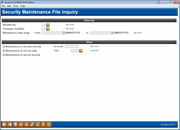
|
| Screen Title: | Security Maintenance File Inquiry | |
| Panel ID: | 4003 | |
| Tool Number: | 951 | |
| Click here to magnify |
Access this screen by selecting View Maintenance from the Employee Security Maintenance screen.
Use this selection screen to filter the results for an online report on the following SECMAINT file changes, as well as changes to an employee’s password. (These changes are NOT recorded in CUFMNT.) Then use Enter to view the results on the next screen.
Select to filter the data by the following:
-
Special Security: This controls employee access to special core features such as opening and closing accounts, and is configured using Update Special Security on the Employee Security Maintenance screen.
-
Assigned Tools: Configured on the Employee Security dashboard (using All Tool Assignments or "Assign Tools to this Employee" on the Employee Security screen) and controls which tools the employee has access to.
-
Account Security: This controls which accounts an employee access and perform Inquiry, Maintenance and Posting. These restrictions are made using Insider/Employee Type codes and are configured with the account security feature on the Employee Security Maintenance screen. (These controls can be overridden by employee on an account basis.) Learn more about Insider/Employee Type codes..
Refer also to the on demand report of this same information.
Field Descriptions
|
Field Name |
Description |
|
Modified by |
(Optional) Use NOTE: Although you will not be able to select an archived employee ID from the lookup window (it shows active IDs only), you can manually enter an archived employee ID to see maintenance that was recorded by/for that ID prior to its being archived. |
|
Employee modified |
Optional) Use NOTE: Although you will not be able to select an archived employee ID from the lookup window (it shows active IDs only), you can manually enter an archived employee ID to see maintenance that was recorded by/for that ID prior to its being archived. |
|
Maintenance data range |
(Optional) Select a date range of the security modification. |
|
Maintenance to account security |
Selected by default. See above for details. |
|
Maintenance to assigned tools |
Selected by default. See above for details. Optionally select a specific tool. |
|
Maintenance to special security |
Selected by default. See above for details. |
 to select the employee who made the modification.
to select the employee who made the modification.