Records with Matching SSN
| Screen ID: | ISSN-01 | 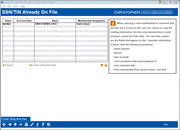
|
| Screen Title: | SSN/TIN Already On File or SSN Where Used |
|
| Panel ID: | 446 | |
| Tool Number: | 3 | |
| Click here to magnify |
This screen will appear if opening a membership using an account number or SSN/TIN that already exists in your member or non-member database. It will also appear if you use SSN Where Used on the Membership Services screen.
This screen is designed to give a quick look at all of the records in your credit union's database that use the same SSN/TIN.
The main purpose of this screen is to alert you in cases where a member might already have multiple memberships, or let you know if you are reusing a SSN/TIN that matches a closed membership or existing non-member record.
You can also choose which record you wish to use for a particular task. For example, if opening a new membership, you can select the existing membership and copy that data into the new membership to avoid re-keying the data (see below for a summary of what data will be copied). If updating member information, you can choose which membership you wish to work with.
Records Included In This List
This list will include records in the MASTER membership file, the MSNONMBR (non-member) file, as well as the MSHIST closed member file. The Acct Status column will show where the record was found:
NonMbr - Found in the MSNONMBR file
Closed - Found in the MSHIST file
Active - Found in the MASTER file
NOTE: It is possible that the same record might be found in both closed account history as well as the non-member file. This happens when a membership is closed but that person is still tied to another member's account as a co-borrower, joint owner, IRA beneficiary, etc., and therefore the system must create a non-member record in order to maintain those original links.
Copying Data to Create a New Membership
When opening a new membership for someone that already has a record on file, you can choose to copy the existing information into the new membership, to avoid having to re-key all of the data.
The only data that is copied are the fields that appears on the three member information screens (screen 1, screen 2, and screen 3), with the following exceptions:
-
Date opened
-
Branch
-
Date of death
-
Last maintained date / employee ID
-
Last contacted date
-
Deny membership flag / denial reason / date
No data from other files will be copied, such as household information, alternate address, etc.
CU*TIP: If this screen appears when opening a new membership, and you wish to proceed without copying information from an existing membership, use F8-Create New Mbr.
Global Search vs. SSN On File
The difference between this screen and the Global Search feature is that this screen was designed specifically to show records with a certain SSN/TIN. Global Search was intended to show all relationships a person has with your credit union (beneficiary relationships, joint owner relationships, co-borrower relationships, etc.).
In generally, this screen might show more than one MASTER record (for members that have more than one membership at the credit union), or possibly a non-member record and a closed member record (for closed members that are still linked to member accounts as joint owners, co-borrowers, etc.). Global Search is likely to have many different listings for the same person, if that person is linked on many different sub-accounts, or is a co-borrower on several loans, etc.