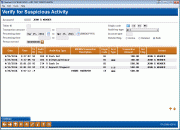Activity for This Member/Verify for Suspicious Activity
| Screen ID: |
ITRALIST-01 |
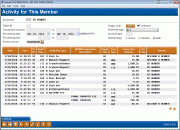
|
| Screen Title: |
Activity for this Member |
|
| Panel ID: | 6000 | |
| Tool Number: | Multiple | |
| Click here to magnify |
This screen is accessed by selecting the "Verify Activity" button on the Suspicious Fraud Alert screen or the "Teller/Cash Activity" button on the Transaction History screen.
Note that the retention period for this data is 90 Days.
This topic is used for two versions of the same screen. Click the link below to access help for the appropriate version of this screen.
-
Jump to documentation on the "Activity for this Member" version of this screen.
-
Jump to documentation on the "Verify for Suspicious Activity" version of this screen
Activity for this Member
Access the "Activity for this Member" screen when you use the "Teller/Cash Activity" (F2) button on the Transaction History screen.
(This is the first screen shot shown at the top of this topic.)
The All Activity for this Member screen gives a complete picture of the transaction for the membership across all branches including shared branch locations. This screen can be an important indicator for fraud detection. This screen shows not only transactions that hit the member’s account, but also teller drawer-only activity. This screen includes cashed checks and cash, making it easy to research these types of transactions.
-
This is not to be used as a balancing tool. Refer to the Teller Audit screen for balancing features for your teller drawer.
Use the filters to narrow your results. All columns are sortable by clicking the header row. Use the Page Up arrow to view all transaction history retained (varies according to account type and your credit union retention schedule).
Verify for Suspicious Activity
(This is the second screen shot shown at the top of this topic.)
Access the "Verify for Suspicious Activity" screen when you use the "Verify Activity" (F14) button on the Suspicious Activity/Fraud Alert screen. Learn more about this feature.
This screen shows the transactions that caused the SARs/Fraud alert warning to appear. The origin codes on the screen default to the ones selected to be tracked by the warning. Learn more about Origin codes. This screen includes transactions across all tellers, including shared branch tellers.
-
Warning: By default this does not show transactions for origin code 30 (Teller Automated Equipment - ITMs). To include these transactions, replace code 30 at the top of the list.
You can even move backward to see transactions from dates outside of the configured SARs warning range or change the origin codes to view other origin codes. You can only view transaction records according to your transaction retention schedule.
Filters
Many of these filters are similar to the ones used on the Teller Audit screen.
|
Filter |
Description |
|
Teller ID |
The Employee ID for the teller who performed the transaction. (This can be a shared branch teller ID.) |
|
Origin code |
This area is different depending on the version of the screen you are viewing. Learn more about Origin codes. Activity for this Member Use the lookup to select from a list of origin codes provided. This will not be a comprehensive list of all origin codes, but rather the ones that apply to the transactions in the listing. Verify for Suspicious Activity This will default to the origin codes that caused the SARs/Fraud alert warning appear. Learn more about this feature. You can manually adjust the origin codes to include other origin codes, and then the screen acts more like the Activity for this Member screen (see above). |
|
Transaction Amount |
The amount of the transaction. |
|
Audit key type |
A code and description showing the type of transaction. Refer to the topic on the Teller Audit screen for more details on audit keys |
|
Processing date |
The processing date that the transaction was posted. Remember that this represents the time that the system processed the transaction. Note that the retention period for this data is 90 Days. |
|
Processing time |
The processing time that the transaction was posted. Remember that this represents the time that the system processed the transaction. |
|
Deleted flag |
This column will show a “D” if an audit key has been marked as deleted using the audit key adjustment feature or the combined transaction reversal/audit key deletion feature.
|
|
Displays a window listing the persons who have been served in transactions for this membership. This is limited to the transaction history records available for the credit union retention schedule. Learn more about the "Currently Serving - Assisting the Person in Front of You" feature. |