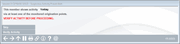Suspicious Activity/Fraud Alert
|
Screen ID: Screen Title: Panel Number: |
TSBMTB-02 Suspicious Activity/Fraud Alert 6003 |
|
Access this screen after entering an account and using Enter on the Teller Processing screen. This window appears when the SARs/fraud alert feature (read more about the feature below) is activated and the member has qualifying transactions for the number of calendar days and for the origin codes configured on the Teller/Member Service Workflow Controls screen.
About the SARs/Fraud Alert Feature
The SARs/Fraud alert warning is helpful to show if a member has transactions during a configured time range (of up to nine days) and for transactions of specific origin codes. Learn more about Origin codes. It allows you to catch, for example, suspicious activity over the weekend or a holiday or other instances that should be quickly researched, such as when a member deposits a check at an ATM then withdraws the funds at a different branch.
Using this Screen
From this screen, use the Verify Activity (F14) button to advance to the Verify for Suspicious Activity screen where you can view the transactions that caused the alert to appear. Or use Skip (F8) to ignore the warning and advance to the Verify Member screen.
-
If you choose to activate this feature, be sure to have a policy in place that instructs tellers what to do when this message appears. This might involve instructions on what to do when advancing to the Verify for Suspicious Activity screen or include a step to involve a head teller, depending on your credit union’s policies.
Activation of this Feature
Your credit union has control over which activity will be used to activate the warning window and can select from four origin codes - teller (01), ARU/online banking (96), PIN-based ATM/debit (22), and/or Phone Operator (15). This allows you to narrow the scope of the warning to ensure tellers pay proper attention to it. Your credit union can also select the number of calendar days to track for suspicious transactions for this screen to appear. Learn more on the Teller/Member Service Workflow Controls screen. (Refer to the For transactions originated via..." section on this screen.)
Buttons
|
Button |
Description |
|
Verify Activity (F14) |
Use this to advance to the Verify for Suspicious Activity screen where you can view the transactions that caused the alert to appear. |
|
Skip (F8) |
Use this to ignore the warning and advance to the Verify Member screen. |