Understanding Job Classifications vs. Employee ID Templates
What are Job Classifications?

Job Classifications are generic, system-defined codes that can be assigned to employee and template IDs in Employee Security. Each Job Classification comes with a list of recommended tool assignments, intended to assist employee security officers in evaluating appropriate tool assignments for certain types of employees. Recommendations come from the compliance and security experts at AuditLink.
Where you’ll see Job Classification codes and recommendations:
You can attach a Job Classification code to individual employee and template IDs in the Employee Profile window.
-
If a Job Classification has been assigned to an employee, that employee will be able to click Recommended Tools on the Home page to see tools recommended for their job duties. Tools to which they already have access will be in black text; tools they cannot access will be shown in gray text.
-
Job Classification codes that have been assigned to employees will appear on various security audit reports.
-
When using the Assign Tools to Employees feature for a specific employee (or template) ID, security officers can use the Compare to Job Class button to see how that employee’s assignments compare to the recommendations for a particular job class.
What are Employee Templates?
Templates are special types of employee IDs which can be used as the basis for assigning tools to new employees, as well as for auditing existing employee access by comparing against a benchmark of standard access settings. Creating a template ID and assigning tools and other special security settings works exactly the same as creating and setting up an employee ID, except that you must flag an employee ID as a template on the Employee Profile window. An ID that is flagged as a template:
-
Will be locked and will appear highlighted in yellow on the main security screen, along with other employee IDs that are locked.
-
Cannot be used like a regular ID to access tools from the Home page.
-
Can be copied to other employee IDs (or other template IDs) using the Copy feature on the main security screen.
-
Can be hidden from the list of regular IDs by using Show... on the main security screen.
-
Will be marked with a notation of ***TEMPLATE*** on various employee security reports.
-
Will not be counted in the “# of Employees” counts on the Assign Tools to Employees screen.
-
Will not be counted in total employee ID statistics on the Employee Profiles Analysis dashboard.
-
Will not be included in counts on the Tool Usage Analysis. (NOTE: If an existing ID was changed to a template, stats from prior to that time will still include that ID, from when it was not a template.)
What’s the difference?
|
Job Classifications |
Employee Templates |
|
|
|
|
|
|
|
|
|
|
|
|
|
|
|
|
|
|
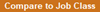 button
on the
button
on the  button
on the Home page.
button
on the Home page.