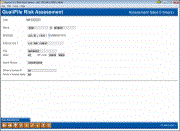QualiFile Risk Assessment – Adjust Member Data
|
Screen ID: Screen Title: Panel Number: |
PCHEX-01 QualiFile Risk Assessment 4445 |
|
This screen appears when you use Risk Assessment (F14) while opening a sub-account or applying for a loan. This screen also appears after using Backup on the QualiFile Risk Assessment scan results window, to allow you to correct data and re-submit another scan.
NOTE: This feature requires that your credit union be configured to use the QualiFile Risk Assessment interface. See the flyer CU*BASE and Risk Assessment Tools: QualiFile by ChexSystems, Inc. for more information.
This screen displays the member data transmitted to ChexSystems to perform the QualiFile scan. Use Run Assessment (F5) to begin the scan process; the QualiFile Risk Assessment sending window will appear briefly, then the QualiFile Risk Assessment results window will appear showing the results of the scan.
On occasion after a scan is complete you may receive a response that indicates that invalid data was submitted, such as a missing birthdate. This screen lets you correct any typos and fill in any missing data and re-submit the assessment using Run Assessment (F5). (Normal per-scan charges will apply.)
-
NOTE: If you are running the scan while opening a new membership, any changes you make here will be copied back to the Open New Membership screen. But if you are running a scan while opening a new sub-account or applying for a loan, changes will not affect your MASTER membership records.