Qualifile Risk Assessment - Send Request
| Screen ID: | n/a | 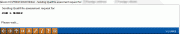
|
| Screen Title: | Sending QualiFile assessment request | |
| Panel ID: | 4440 | |
| Tool Number: | Multiple | |
| Click here to magnify |
This window will appear after you use the Risk Assessment button when opening a membership, opening a sub-account, or applying for a loan. This window will also appear automatically if the Risk assessment scan has been activated in your Workflow Controls. You can also access this screen from the Non-Member Information screen by clicking on the Risk Asessement button.
This screen appears if your credit union has been configured to use the QualiFile Risk Assessment interface. See the flyer CU*BASE and Risk Assessment Tools: QualiFile by ChexSystems, Inc. for more information. Once the scan is complete and the system receives a response, the QualiFile Risk Assessment window will appear next.