Emboss/Order History
| Screen ID: |
PCTGSORD-01 |
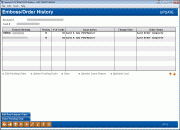
|
| Screen Title: |
Emboss/Order History |
|
| Panel ID: | 4172 | |
| Tool Number: | 12 or 51 or 568 | |
| Click here to magnify |
Access this screen when ordering a card or by selecting Emboss Order/History from the Credit Card Maintenance screen for a credit card loan account (applies to online credit cards only).
Helpful Resources
Visit Show Me the Steps for easy instructions on how to reissue a PIN without a Card.
Screen Overview
Use this screen to record/reorder an embossing order for a member's online credit card. As long as the Order Status is pending (and not a card created by Instant Card Issue - see below), the order can be edited. (Once the order is marked Complete, it cannot be updated.) To order a new emboss pattern, select Order New Emboss (F6).
The next time maintenance is transmitted to your vendor, the order will be placed. (This means you can re-enter this screen later, before the transmission is sent, and make changes if needed.) Once the order has been transmitted, this Credit Card Emboss Selection screen is retained in the history, allowing you to reorder the same emboss order at a later date.
-
IMPORTANT: Cards are always sent to the address on the primary member’s MASTER record. If the primary cardholder has a foreign address, the card will be mailed to the credit union. This action protects the CU against fraud that could occur from mailing cards internationally.
Reissuing a PIN for a Member
To reissue a PIN to a member without reordering a card, use the Emboss/Order History option from the previous screen. Use the following link for directions to order reissue credit card PIN to a member without also reissuing a card. These directions can be used if there is no name change or any other change to the emboss order. Access the CU*BASE help for step-by-step directions on reissuing a PIN without a Card.
For complete information, refer to the Online Credit Card Processing User Guide.
Plastics Fraud Block List
A plastics fraud block list scan is run against the person to whom the emboss order is being maintained. If the name is on the list, the employee will be blocked from ordering a card for the member.
Learn more about Fraud Block Lists: Overview: Fraud Block Lists
Introduction to Instant Card Issue
Flat, un-embossed (non-raised) plastics can be printed at your credit union for immediate use by your member. The member can select their own PIN number. This product requires a specialized printer with software provided by Datacard Group. Step-by-step instructions on using Instant Card Issue (including pictures of the messaging on this screen) can be found in the Instant Card Issue booklet. If a card is ordered by Instant Card Issue processing, it will read "Instant Issued Card." This order cannot be changed.
-
Interested in using Instant Card Issue at your credit union? Contact Cards & Payments for a checklist to get started.