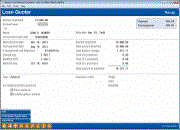Loan Quoter: Recap
|
Screen ID: Screen Title: Panel Number: |
PLNQTR-04 Loan Quoter - Recap 1241 |
This final Loan Quoter screen gives the calculated details on periodic payment, length of loan, interest rates, etc., for the payment amount selected on the previous Loan Quote Payment Selection screen.

|
Check out the video related to this topic: Loan Quoter Basics (More videos below!) |
Screen Overview
If desired, use Print Blank Application (F5) to print a blank copy of either the standard CU*BASE loan application or any of your custom forms.
Use View/print (F14) to view and/or print a copy of an amortization schedule showing principal and interest payments for each period during the length of the loan.
Field Descriptions
|
Field Name |
Description |
|
Amount requested |
The amount of the loan request. |
|
Disbursement date |
The date on which the funds would be disbursed to the member (used to calculate the amortization). |
|
First payment date |
The date on which the first payment will be made. |
|
# of payments and frequency |
The total number of payments to be made over the life of the loan, and the payment frequency. |
|
Interest rate |
The interest rate for the loan, calculated to three digits past the decimal. |
|
The interest rate for the loan with variables such as loan fees factored in. |
|
|
Maturity date |
The date the loan will be paid down to zero. |
|
Amort term date |
(Appears for balloon loans only.) This field shows the date used for calculating the loan payment, and is computed using the term entered into the Amortization term field on the previous screen.
|
|
Total amount financed |
The amount used to calculate the payment, including any insurance premiums. |
|
Total finance charges |
The total amount of interest charged over the length of the loan. |
|
Total CDI premiums |
Total Credit Disability Insurance premiums included in the loan. |
|
Total
SCL premiums |
Total Single Credit Life insurance premiums (or single debt protection fees) included in the loan. |
|
Total
JCL premiums |
Total Joint Credit Life insurance premiums (or joint debt protection fees) included in the loan. |
|
Total amount in payments |
This grand total shows the entire amount paid over the length of the loan, including principal, interest, and insurance premiums. |
|
Loan type |
The type of loan being quoted (general, balloon, or lease). |
|
Insurance codes |
The insurance codes, if any, used to quote this payment. If the insurance code selected is single premium insurance, the Add to balloon flag should be checked, meaning that insurance premiums should be added to the balance of the loan. Also, if setting up a balloon loan, and the insurance you have selected is a single premium insurance type, the Include in balloon amount flag indicates whether the balloon amount will be included in the insurance coverage and therefore included in the premium calculation. |
Buttons
|
Button |
Description |
|
Edit (F2) |
Use this to edit the settings used to quote this loan payment. |
|
Backup (F3) |
Use this to return to the previous screen for additional changes, or to perform another quote. The screen that appears depends on the last screen you were using. |
|
Use this to print a blank copy of a loan application form. The loan forms screen will appear to let you select the desired standard or custom loan form to be printed. |
|
|
View/Print (F14) |
Use this to view and print an amortization schedule showing principal and interest payments for the entire length of the loan. |
Additional Video Resources

|
Check out these additional video resources! |
Visit the CU*BASE video library.