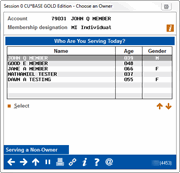Choose an Owner
|
Screen ID: Screen Title: Panel Number: |
TSBMTB-03 Choose an Owner 4453 |
Access this screen by selectingthe Funds In/Serving Another Owner process code (S) and entering an account number on the Teller Processing screen.
Listed on this screen are the primary member (first on the list) and any other secondary owners, such as joint owners or co-borrowers. (Beneficiaries and Misc. Owners do not appear on this screen.)
-
The person needs to have a valid Social Security Number assigned to him or her in the Secondary Names file (SECNAMES) in order to appear on this screen.
-
The Membership Designation code attached to this membership displayed on this screen. You can elect not to show joint owners here based on their membership designation. Learn more: Membership Designation configuration.
Select the person in front of you and use Select to move to the Verify Member screen.
-
If the person is a not a person who is associated in your system with the account, use the Serving a Non-Owner button to advance to the Verify Member screen. The Currently Serving area on this screen will not include any information on the person (since none is recorded on the core). When you advance to the Main Teller posting screen, the person will be able to make deposits only.