Updating Master Membership Information – Alternate/Secondary Address
| Screen ID: |
UALTAD-01 |
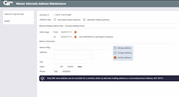
|
| Screen Title: |
Master Alternate Address Maintenance |
|
| Panel ID: | 1644 | |
| Tool Number: | Multiple | |
| Click here to magnify |
This screen appears when you use Alternate Address on the Miscellaneous Membership Information update screen or Name & Address Maintenance screen for either an individual or organization.

|
Check out the video related to this topic: Changing a Member Address (More videos below!) |
Helpful Resources
CU*BASE Standards for Foreign Addresses
Screen Overview
This screen provides a way to set up an Alternate Mailing Address for a member, to be used for special mailing needs. For example, if your member lives at another address for part of the year or simply wishes to receive statements and other mailings at another address (such as a work address), use this screen to set up the alternate address, indicating the dates during which this address should be used.
-
This address is used by statements, notices, and some other automated systems when addressing documents to members. If an alternate address record exists a member (regardless of whether it is currently active or not), main Teller and Inquiry screens will display an indicator reading “Alt Addr.” If in effect at the time tax forms are printed, the address will be used for tax forms, but in that case, the name will still be pulled from the MASTER record to comply with IRS rules. The name in the alternate address section is not used with notices, just the address.
It can also be used to record a Secondary/Street Address for cases where the main mailing address on the MASTER record is a PO box, but you would like to record a street address for use in collections efforts or other needs.
-
This address type will NOT be used by any automated system for addressing documents to members. If a secondary address is in place for a member, main Teller and Inquiry screens will display an indicator reading “2nd Addr.”
Important Considerations
-
Only ONE extra address can be recorded for a member: either an alternate mailing address or a secondary/street address, NOT BOTH. Therefore, if a CU has a member with a PO box as his main address and a secondary address recorded as a street address, that same member cannot also have a temporary, alternate address for mailings (such as if they move to another state for the winter) without a manual change to the MASTER address.
-
Remember that members can elect to send dividend checks for certificate accounts to their alternate or secondary/street address. If changes are made here, be sure to verify if the member wishes the change to affect dividend checks. (Click here for more information about this option.)
-
The alternate address can also be sent to the card vendor in the nightly batch maintenance file as an update to the MASTER address at a plastics vendors. This is great for your credit union’s “snowbirds” or members who travel often. In order to have this configuration turned on, contact the Cards & Payments team. For more information in regards to this, refer to the ATM/Debit Processing OR Credit Card User Guide.
Field Descriptions
|
Field Name |
Description |
|
Address type |
Choose one of the following to indicate which type of address is being recorded: Alternate mailing address (A) – a temporary mailing address to be used in place of the regular address recorded on the MASTER record, during the period of time indicated by the Date Range. Secondary/street address (S) – an extra informational address for this member, in addition to the one stored on the MASTER record. The most common use would be for a street address when a member's main mailing address is a Post Office box. |
|
Date Range |
(For an Alternate address type ONLY.) These fields are used to indicate at what times of the year the alternate address should be used (e.g., for a member who moves to a summer home each year from the beginning of June to the end of August). |
|
From |
Enter the date on which mailings should begin going to the alternate address. Use the MMDDYYYY (4-digit year) format.
|
|
To |
Enter the date on which mailings should resume going to the master address. Use the MMDDYYYY (4-digit year) format. If this address should be used indefinitely, enter “99999999” instead.
|
|
Name |
Use this to enter the name that will appear on mailings sent to the alternate address. For individual accounts, there are three fields: Last, First, and MI (middle initial). For organization accounts, only one Name field appears.
Use Switch to Org Acct to toggle back and forth between account types. You may use either screen, regardless of the type used for the master member information (e.g., if an individual member wants statements mailed to a company address). |
|
Address
Line 1 Address Line
2 City |
Use these fields to enter the address to which the member wishes mailings to be sent during the document mailing period defined above.
|
|
Phone # |
Use this to enter a contact phone number for when the member is at the alternate address.
|
|
Wrong address |
Indicates whether the address listed is correct or not. If you know the address is incorrect but are unable to obtain the correct address, place a check mark in this field. IMPORTANT: If this screen is used to correct a wrong address, make sure this flag is changed as well! |
|
Foreign address |
Check this flag if the address entered for this member is NOT a U.S. address. (Remember that Puerto Rico and the U.S. Virgin Islands are considered U.S. addresses.) SEE ALSO: CBX Standards for Foreign Addresses |
|
Certify address |
This box should be checked if the member's address should be included in your credit union's normal CASS certification process for statement and other mailings. Deselect this option only in rare cases where this member's address cannot be reconciled with the postal requirements. |
Buttons
|
Button |
Description |
|
Switch to Org Acct |
This will toggle back and forth between the individual and organization screen formats. The only difference between the screens is how the name field is configured. An individual account has a field for First, Middle, and Last name. An organization account only has one large Name field. |
|
Delete |
Use this to delete all alternate address information from this member. Mailings will be sent to the master address. |
Additional Video Resources

|
Check out these additional video resources! |