Configuring Deposit Item Fees (1)
| Screen ID: | UDICFG-01 | 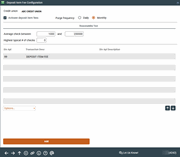
|
| Screen Title: | Deposit Item Fee Configuration | |
| Panel ID: | 4242 | |
| Tool Number: | Multiple | |
| Click here to magnify |
Access this screen by selecting Tool #339: Deposit Item Fee Configuration (maintenance) and Tool 427: Learn-From-Peer: Deposit Item Fees (inquiry).
SEE ALSO: Over-the-Counter Transaction Fees – Overview
The average member deposits less than six checks per month—typically weekly payroll checks and a few other miscellaneous items. Other members, such as self-employed individuals, small business owners, or corporate accounts, may deposit hundreds of checks each month. These checks require out of the ordinary expenses for a credit union to process. Thus, a credit union may elect to set up a fee to cover these expenses. The CBX Deposit Item Fee Configuration is used to design this fee structure.
Learn from a Peer
Wondering how other credit unions have this configured? If you access this screen via the Fee/Income Waiver Analysis or via Tool 427 Learn-From-Peer: Deposit Item Fees, select Learn from a Peer to compare your configuration to the configurations of other credit unions. First you choose your comparison credit union comparison range (by size or asset range) and select the comparison credit union from a list of credit unions that fit that criteria. Then view the comparison credit union’s configuration. (You can even adjust the range to compare your credit union with a much larger credit union.)
-
NOTE: This comparison will only allow you to compare your configuration with other credit unions on your system.
Using this Screen
The Configuring Deposit Item Fee screens allow you to configure Deposit Item Fee charges in two different ways. You can either configure fees for members when items are deposited, regardless of what type of account the member has, or you can configure different Deposit Item Fees based on dividend application.
-
The system assessed the fees configured here according to the amount that is entered in the Total number of outside checks deposited field on the Teller Posting screen. These fees are charged in a batch either at the end of the month (if using the monthly purge) or at the end of each day (if using a daily purge).
-
To add a new configuration for a specific product, use Add and specify the dividend application on the next screen.
-
To modify your existing fee configuration, select the item in the list and click Select to proceed to the next screen.
CU*TIP: Waivers can also be configured through the Marketing Clubs Fee Waivers and Benefits feature.
Field Descriptions
|
Field Name |
Description |
|
Activate Deposit Item Fees |
This flag MUST be checked in order for deposit item fees to be charged through the Teller Posting system. |
|
Purge Frequency |
This field indicates how often the fee counter is reset back to zero, and works in conjunction with charges determined in the next screen.
|
Reasonability Test
|
This section lets you set parameters that help make sure your deposit item fee is being charged as it should be. Since this fee is triggered when a teller enters a number into the # Items field on the Teller Posting screen, if tellers forget to use the field or key it in incorrectly, the fee will be charged incorrectly—or not charged at all— when batch fees are posted at the end of the month. Although it is not possible to protect against every possible mistake a teller might make, these features will help in many cases. The warning message does not prevent the teller from continuing, in situations that are exceptions to the rule. The idea is just to catch as many simple mistakes as possible to make sure your deposit item fees don't get too far out of whack. |
|
|
Average check between |
Enter the lowest and highest check amount typically deposited at your teller line. This parameter lets you estimate that most of the individual checks deposited average, for example, between $5 and $2,000 per check in most cases. When a teller enters the number of items deposited on the Funds In screen, the system will take this amount and divide it into the total amount of actual checks being deposited. If the result is outside of this range, a warning message will appear warning the teller to double-check the figure entered. The warning message does not prevent the teller from continuing, in situations that are exceptions to the rule. |
|
Highest typical # of checks |
Enter the maximum number of deposited checks you typically receive at your teller line. This parameter helps to ensure that a number like 500 isn't entered by mistake when the teller really meant 50. If a teller enters a number higher than this amount, a warning message will appear. The warning message does not prevent the teller from continuing, in situations that are exceptions to the rule. |
|
Dividend Appl |
This configured field refers to the dividend application that the fee will be assessed to. This allows you to create different fees for different checking and savings accounts. If this field is the number 99, then one configuration has been configured to apply to all dividend applications. |
|
Transaction Description |
This description will appear on member inquiry screens and statements for any transactions incurring this fee. |
|
Dividend Application Description |
This is a description of the dividend application that is created when the dividend application is configured. |