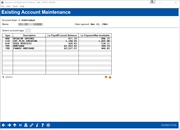Updating Account Information
|
Screen ID: Screen Title: Panel Number: |
UMBRSL-02 Existing Account Maintenance 3787 |
Access this screen after entering an account in the entry screen and pressing Enter.
Helpful Resources
Learn what to do if a member declares bankruptcy.
Screen Overview
This screen displays all of the individual sub-accounts under this membership. To proceed, enter the three-digit account suffix and click the forward arrow, or select any account in the list and click Select. One of the following screens will appear next:
 Additional Video Resources
Additional Video Resources
Visit the video library to view more videos!