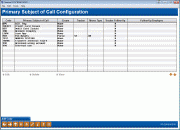Primary Subject for Call Configuration
|
Screen ID: Screen Title: Panel Number: |
UWRAPUP-04 Primary Subject for Call Configuration 5974 |
Access this screen by selecting "Configure primary subject for call" on the entry Phone Op Wrap Up Codes Configuration screen.
Additional Resources
Learn more: 1-Click Trackers in Phone Operator feature
You can even restrict who needs to enter a wrap-up code. Learn more.
About this Screen
This entry screen lists your credit union's primary subject for a call for the Phone Op Wrap Up Code feature that are entered in the Phone Operator Wrap Up screen. These are used in conjunction with a call type to further explain the reason for the call. (What is required is configured in the Teller/Member Workflow Controls.)
1-Click Trackers in Phone Operator
This screen lists all codes and their settings for 1-Click Trackers in Phone Operator. These settings are configured in the detail screen, which allows to you use the 1-Click Tracker in Phone Operator feature, which writes out a Tracker note automatically after each call.
Using this Screen
Use Add Code to add a new primary subject for call code or select a code and then Edit or View to access the primary subject for call detail.
Learn How One Credit Union in the Network is Configuring Primary Subject (Reason) for Call
NOTE: We recommend that you create a generic codes for staff to use if they should access Phone Operator during non-member-facing activity (internal use) or for when they accidentally select the wrong account while in Phone Operator. One recommendation would be to use codes 998 and 999 for "Internal Use" and "Accessed by Mistake" codes to prevent this activity from skewing your wrap-up code analysis.
Below is a sample set of configurations and codes that were selected according to call subject area. Click here to learn more about Call Types configuration.
- General Account Info: Account products & services, current CD rates, IRA info, checking account info
- Fraud: Plastics fraud, ACH fraud, any kind of fraud call at all
- Acct Inq – No Trans: Any kind of account inquiry that didn’t cause a transaction such as account balance, rate or maturity date on a certificate, YTD dividends on a certificate, etc.
- Acct Inq – Transaction: Funds transfers, ACH or check stop payment placed, wire transfer
- General Loan Info: Loan products & services, current offered loan rates, general GAP
- Loan Inq – No Trans: Any kind of loan inquiry that didn’t cause a transaction, loan payoff, interest rate, next payment due date, YTD interest paid, etc.
- Loan Inq – Trans: Payment over the phone, advance over the phone
- Member Relations: Comments and feedback
- Online Banking Related: Password resets, text banking, Remote Deposit Capture (RDC), bill pay
- Plastic Related: Credit or debit card or pin orders, credit or debit activity, lost/stolen cards