Phone Operator Wrap Up
| Screen ID: | IPHACT-02 | 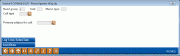
|
| Screen Title: | Phone Operator Wrap Up | |
| Panel ID: | 5962 | |
| Tool Number: | n/a | |
| Click here to magnify |
Access this screen when existing Phone Operator when the "Phone Operator Wrap Up" feature is activated, either by using the up arrow or selecting to work another account.
-
This also used by credit unions using the 1-Click Trackers in Phone Operator feature.
This screen requires you to indicate the type of the call by selecting a configured Call type code (for example: simple vs. average vs. complex, or perhaps account inquiry vs. loan lead vs. hours/general info). Your credit union can also require you to select a configured Primary reason for call code to further explain what you did for the member. (Examples might be password reset, hot card and fraud research.) (What is required is configured in the Teller/Member Workflow Controls.)
This screen also supplied the quick entry fields for the entry of the Need Group, Task and Memo Type used with this call. Enter the codes and then use the Log Cross Sales Task button to record you entries.
When you have completed use the Save/Done button (Enter), and these codes, the date, time, user ID, and account number are recorded in the database table (WRAPUP) for later research.
Buttons
|
Button |
Description |
|
Log Cross Sales/Task (F4) |
Enter your Need group, Task, and Memo Type in the fields provided. Then click this button to record your entries in the Cross Sales feature. |
|
Save/Done (Enter) |
Use this once you have entered the call type and (if required) primary reason for call. This will allow you to exit phone operator.
|