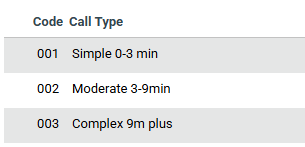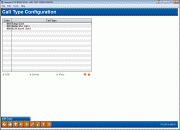Call Type Configuration
|
Screen ID: Screen Title: Panel Number: |
UWRAPUP-02 Call Type Configuration 5973 |
Access this screen by selecting "Configure call type" on the entry Phone Op Wrap Up Codes Configuration screen.
Additional Resources
Learn more 1-Click Trackers in Phone Operator feature
You can even restrict who needs to enter a wrap-up code. Learn more.
About this Screen
This entry screen lists your credit union call types for the Phone Op Wrap Up Code feature that are entered in the Phone Operator Wrap Up screen. Additionally a Primary reason for call code may be needed to further explain what they did for the member. (What is required is configured in the Teller/Member Workflow Controls.)
Use Add Code to add a new code or select a code and then Edit or View to access the call type detail.
-
Examples of Call Type codes could be for example: simple vs. average vs. complex, or perhaps account inquiry vs. loan lead vs. hours/general info.
-
NOTE: We recommend that you create a generic codes for staff to use if they should access Phone Operator during non-member-facing activity (internal use) or for when they accidentally select the wrong account while in Phone Operator. One recommendation would be to use codes 998 and 999 for "Internal Use" and "Accessed by Mistake" codes to prevent this activity from skewing your wrap-up code analysis.You can even restrict who needs to enter a wrap-up code. Learn more.
Learn How One Credit Union in the Network is Configuring Call Types
-
NOTE: It is also recommended that you create codes to handle situations when someone accidentally selects an account in Phone Operator. See note above.
Below is the configuration of one credit union in the network. This credit union elected to configure this according to the length of the call. Click here to learn about the credit union's primary reason (subject) for call configuration.
Per the credit union: We defined by how long a call takes since our current phone system cannot track this for us. The timeframes are just a general guide for staff. We aren’t expecting anyone to actually watch the clock but just use the Simple, Moderate, Complex codes within reason.