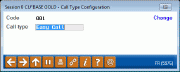Call Type Configuration (2)
|
Screen ID: Screen Title: Panel Number: |
UWRAPUP-03 Call Type Configuration 5976 |
Access this screen by selecting a call type and Edit or View, or by selecting Add Code on the entry Call Type Configuration screen.
Additional Resources
Learn more 1-Click Trackers in Phone Operator feature
You can even restrict who needs to enter a wrap-up code. Learn more.
About this Screen
This screen lists the detail of your credit union Call Types for the Phone Op Wrap Up Code feature that are entered in thePhone Operator Wrap Up screen. Additionally a Primary reason for call code may be required to further explain what they did for the member. (What is required is configured in the Teller/Member Workflow Controls.)
-
Examples of Call Type codes could be for example: simple vs. average vs. complex, or perhaps account inquiry vs. loan lead vs. hours/general info.