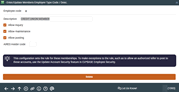Configuring Insider/Employee Type Codes (2)
|
Screen ID: Screen Title:
Panel Number: |
U_EMT-02 Enter/Update Member Employee Type Codes / Desc. 1593 |
Helpful Resources
Learn how to configure AIRES insider codes.
Insider/Employee Type Codes Step by Step
Processes Affected by Employee Type Code Settings
Screen Overview
This second screen lets you define the default access that should be granted to all employees who attempt to work with memberships marked with this code. Complete all fields and use Enter to save and return to the previous screen.
-
Remember that in order for the Member Inquiry and Phone systems to restrict an employee from these special accounts according to your wishes, it is necessary to require that an employee ID and password be entered every time those systems are used. Contact a client service representative to activate this feature.
Field Descriptions
|
Field Name |
Description |
|
Allow Inquiry |
Check if employees should be allowed to perform inquiries on memberships that have this employee type code using the F1-Inquiry and F2-Phone Operator feature. Uncheck to restrict access via Inquiry/Phone. NOTE: This does NOT apply to the Phone Inq (P) Process Code on the initial Teller Posting screen, since the teller system is a posting program. (Instead of using the process code, we recommend a teller working in that screen simply use the Time-Out window to perform a quick account inquiry on his or her own account.)
|
|
Allow Maintenance |
Check if employees should be allowed to access these memberships in both the membership and member account update file maintenance programs (Tool #15 and #20). Uncheck to restrict access via these update programs.
|
|
Allow Posting |
Check if employees should be allowed to access these memberships in the teller posting system. Leave the box unchecked to deny this access. (This will NOT prevent posting through Journal Transfer on the first teller posting screen. Use the Update Account Security feature to create an override record if you wish to control access to that transfer feature.)
|
|
AIRES Insider Code |
This field is used when your credit union's accounts are reported using the Automated Integrated Regulatory Examination System (AIRES) tool for auditors and examiners. Enter the equivalent AIRES Insider Code. For a list of codes, refer to the booklet, Working with AIRES. |