Using "Pct" for Percentage of Gross Income
This topic relates to printing financial reports via Tool #640 Print CU Financials.
If “G” is entered into the Pct field on any column, the system will divide each line item on the report by an amount already stored from a “G” total code entered when the report was configured.
The most common use for this is to display the percentage of gross income next to each individual expense item on an income statement. To accomplish this, a “G” total code must have been added to the report configuration, just below the totaling code used to add all income accounts.
IMPORTANT: The figures generated by this field will only appear on printed reports, not inquiry screens.
Sample
For example, suppose a report was configured with a “G” code just after the total income calculation. When the report is printed, a corresponding “G” code is added to the Pct field for column 1, as follows:
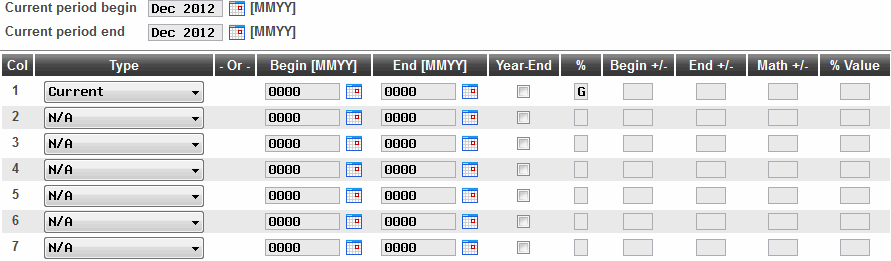
The final report would look similar to this:
CURRENT G/P
PERIOD PCT
----------------- ------
211-82 UNUSED VACATION PAYOUT 717.36 .0 %
212-00 PAYROLL EXPENSE 2,060.75 .1-%
213-00 OTHER SALARIES .00 .0 %
214-00 RETIREMENT PAYROLL EXPENSE .00 .0 %
219-01 VARIABLE LIFE INSURANCE CONTRACT .00 .0 %
219-02 ANNUITY TO FUND DEFERRED COMPENSATION 718.09 .0 %
221-00 PENSION PLAN COSTS 15,129.33 .8-%
222-00 SOCIAL SECURITY TAXES 26,862.79 1.4-%
222-20 N/A .00 .0 %
Related Topics
Method 1 - Using Report Type Codes
Method 2 - Using the "Begin" and "End" Fields
Combining Methods for Printing Budget Figures
Using the "Begin +/-" and "End +/-" Fields for Reporting Budget Periods