Inquire/Delete Members Online Banking Username
| Screen ID: | n/a | 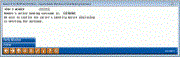
|
| Screen Title: | Inquiry/Delete Members Online Banking Username | |
| Panel ID: | 3861 | |
| Tool Number: | 14 or 72 | |
| Click here to magnify |
Access this screen by selecting Display Username (F20) from the Update Audio/Online Banking Access screen.

|
Get the member's perspective with this online banking video: Logging in to Online Banking for the First Time (yes username, yes PIB) (More videos below!) |
Screen Overview
Visible on this screen is the member’s username that was created in online banking by the member. The username is used in place of the member’s account number when the member logs into online banking. You can also use F16-Delete Username to delete the member’s username. You will see a confirmation button. When you click the Delete Username button, the username will be deleted, and the member will need to use his or her account number the next time they log into online banking. The member can then create a new username in online banking in the Preferences area.
-
NOTE: An employee can view the online banking username via Inquiry and Phone Operator. (This screen allows view-only access.)
-
You can check the "Force Usernames" checkbox in the ARU/Online Banking configuration to force members to create usernames in online banking and use them in place of their account number when logging into standard and mobile web banking. Otherwise usernames are an optional security feature. Refer to the It's Me 247 Strategies for Controlling Member Access booklet for more details.
-
NOTE: Usernames are run through the same restricted word database as the nicknames feature. Refer to Restricted Nicknames configuration for more information.
Always verify the person's identity CAREFULLY according to your CU policies. Credit unions have lost money on scams where a bad guy tries to access accounts online. If in doubt, ask the member to bring valid ID to a branch office.
You may use Verify Member (F1) to view the Verify Member screen which contains information (such as code word or birthdate) that you can use to confirm the identity of the member.
Additional Video Resources

|
Check out these additional video resources! |
Logging in to Online Banking for the First Time (yes username, no PIB) (member video)
View more member-facing online banking videos!
Visit the CU*BASE video library.