Lending Opportunities Dashboard
| Screen ID: | ILNDSCR-01 | 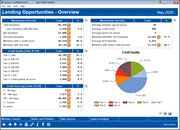
|
| Screen Title: | Lending Opportunities - Overview | |
| Panel ID: | 6931 | |
| Tool Number: | 1855 | |
| Click here to magnify |
Access this screen by selecting Tool #1855 Lending Opportunities Dashboard.
The Lending Opportunities Dashboard was designed by the Asterisk Intelligence team to leverage credit union operational data in the core to indentify potential lending opportunities within your existing membership. This dashboard reviews member credit score information, current product utilization, and service penetration to identify targeted populations of members who may be primed for increased engagement with your credit union.
You can analyze 5 different loan segments from which you’ll be able to gain insights into the current health and penetration of each product segment, and can even generate marketing lists of potential borrowers. The loan segments are as follows:
1. Auto Loans (Collateral Definition V)
2. Mortgages (Process Type M)
3. Credit Cards (Process Type V)
4. Unsecured (Non-Collateralized Loans)
5. Other Secured (Other Collateralized Loans)
Data is updated once per month on the 5th of the month, and will reflect your portfolio and membership as of the most recent month-end period.
Export and Common Bonds
Select any spyglass to access the Export or Common Bonds window. Like any other dashboard, Export will allow you to create a file that lets you use Member Connect to communicate instantly with these members via email and online banking messages, set up a marketing outreach via mailing labels and selective statement inserts, and track the responses via a telemarketing Tracker. Common Bonds will allow you to access a common bonds dashboard (e.g. membership traits, credit score history, etc.) for the selected members.
Membership Overview
|
Field |
Description |
|
Total Members |
Total count of all member records listed in the MASTER table, regardless of loan status. |
|
Less: members with WO loan |
Count of unique members that have at least one written-off loan. |
| Net Members | Total members less members with written off loans. |
| Dormant Members | Count of unique members from the DIMAST table. |
| Members with a credit score | Count
of unique members with a credit score on file. What
credit score is being used for credit score information?
|
| Members with any loan | Count of unique members with at least one active loan record in either the MEMBER5 or MEMBER6 table. |
| Average member age (in years) | Average of members ages (for members that have a loan). |
| Average credit score | Average of credit scores 1-900 (for members that have a loan). |
| Average tenure (in years) | Average length of membership (for members that have a loan). |
| Members w/$1000+ ACH deposits | Count of members with loans with ACH deposits totaling at least $1000. |
| Average ACH deposits | Average ACH deposits of members with loans with at least $1000 in the previous month. |
| Members with Share Draft account | Count of members with loans that have Share Draft account (members with records in MEMBER2 with a SD APLTYP) |
Credit Quality Review and Credit Score Age
The credit quality review will show member count and percentages of the various tiers of credit score. The credit score age indicates how long the credit report has been on the core system from the last credit pull for the selected members.
Buttons
|
Button |
Description |
|
Access the Member Connect Setup screen, the gateway to sending online banking/and or email messages to members, as well as creating mailing labels, statement inserts and telemarketing trackers. SEE ALSO: Marketing Campaigns with Member Connect |
|
|
Show Loan Portfolio |
Use this button to select the loan portfolio information that you would like to view. After selecting the criteria, information contained in Tool 595: Portfolio Analysis - Loans will be displayed. |
| Data Sources | Select this button to view the tables and fields used to compile the dashboard. |
| Loans to Analyze | Use this button to select which loan types to analyze. |