Verify Identity: OFAC: Suspected Match
| Screen ID: | IOFAC-01 | 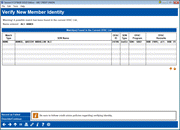
|
| Screen Title: | Verify New Member Identity | |
| Panel ID: | 3866 | |
| Tool Number: | n/a | |
| Click here to magnify |
The OFAC No Match Found Screen
The CU*BASE Data Match system provides a way to match your membership records against the current “Specially Designated Nationals & Blocked Persons” and “Palestinian Legislative Council (PLC)” lists published by the Office of Foreign Asset Control (OFAC). This feature is designed to assist your credit union with its required due diligence for complying with current OFAC rules.
If the OFAC scan feature is activated in your credit union's Workflow Controls, CU*BASE will scan all new member and non-member records against the current OFAC list as they are created. It will also scan member/non-member records whenever they are added to an account as a joint owner or beneficiary, as well as non-member data during pre-membership lending.
An OFAC scan is also run when posting an outgoing wire transfer, when creating an Account-to-Account relationship, when disbursing loan funds, or when running an OFAC scan on an International ACH Transaction (IAT). It can also be run on demand via the Time-Out window, or through Tool #778 Scan a Single Name Through OFAC (Shortcut: ofac). These options will first present the OFAC Name Breakdown screen, allowing you to confirm the information that is being scanned.
A record of the results of each OFAC Scan is recorded as a Tracker conversations in the associated member’s Audit Tracker. Non member scans will not receive a Tracker entry.
Whenever a suspected match is found, this screen will be displayed. (Click here for a sample of the screen that appears when no match is found.)
The data on this screen is the same as that shown on the OFAC report that is run on a regular basis by your credit union. Follow your credit union's standard policies for handling any matches, using the buttons described below to continue as appropriate.
-
IMPORTANT: All of the matches on this report must be investigated manually and, if necessary, reported according to current OFAC guidelines. Do not contact CU*Answers for guidance on handling these matches; it is your credit union's responsibility to perform due diligence on any matches located by the search. Many will be “false positives” and must be evaluated individually. For more information and current regulations, refer to the following website: www.ustreas.gov/offices/enforcement/ofac.
Button
|
Button |
Description |
|
Backup button (F3) |
Use this to return to the previous membership creation screen. You may perform additional inquiries, check the spelling of the name, or cancel the operation completely. |
|
Denial Notice or /Record as Failed (F10) |
Use Denial Notice (F10) to proceed to the initial Denied Application Processing screen to create a denial notice and cancel the membership creation process. IMPORTANT: If a membership is denied using this key, the system will automatically create a non-member record, and will mark a “Deny Membership” flag on the non-member record. If a membership is created for this same SSN/TIN in the future, the system will display the Membership Denied window to warn the user to verify the person's identity, and an override must be done in order to create the membership.’ Use F10-Record as Failed to mark the suspect International ACH transaction (IAT) addendum item scan as a failed scan. The next addendum item will then be scanned. A record of the results of each failed OFAC Scan is recorded as a Tracker conversations in the associated member’s Audit Tracker. |
|
Override/ Continue (F20) |
Use this to override the results of the scan and proceed to create the membership or to continue scanning the next IAT item. If there are fields remaining to be filled in, the previous screen will reappear so you may finish entering membership information. A record will appear in your credit union's File Maintenance log (CUFMNT). You may also move to a Tracker conversation record to record the reason for the override. A record of the results of each overridden OFAC Scan is also recorded as a Tracker conversations in the associated member’s Audit Tracker.
|