Skip Payment History Inquiry
|
Screen ID: Screen Title: Panel Number: |
LNSKPHV-01 Skip Payment History Inquiry 5776 |
|
Access this screen by selecting Tool #817: Skip-Pay History Dashboard.
Screen Overview
The Skip-Pay History dashboard gives you a powerful tool for slicing and dicing your consumer skip-payment programs to determine how successful they've been and when and where they're being used the most, and without the need to print the Skip-a-Payment History Report.
In addition to being a detailed analysis tool, supplemented by Common Bonds, the Skip Payment History Analysis dashboard can also be used in conjunction with Member Connect, making it an effective marketing tool. Dig deeper by pressing Analysis. Once in the Analysis, you will see useful data including which programs have been the most successful, how many fees were collected, and who's performing the most skip payments.
From this screen you can also access Trackers to make a note about a skip pay entry, Select an entry and select Tracker Notes to access the Tracker Review screen.
Using This Screen
The Skip-Pay History Dashboard defaults to show you the last 30 days of payments skipped on consumer loan products. Use the fields at the top of the screen to narrow or widen your search by Account number, date range, the skip-payment program, employee ID, or even whether the payment was skipped online by the member or internally by a staff member. Press Enter to refresh your results. Click on any column heading to sort by that information.
Results can be exported to a file for use with Member Connect or Query. For a breakdown of your skip payment selection, press the Analysis (F13) button.
The top right corner of the screen will show the # of members analyzed, the number of payments skipped, the fees paid, the interest paid, and the dollar amount of the payments skipped.
Filter Options
|
Filter Option |
Description |
|
Account |
Narrow results to an individual account base. |
|
Include adjustments |
Displays manual adjustments to the number of skip payments taken that year and for the life of the loan. |
|
Range |
Enter a date range for when the skip payment was processed. |
|
Program |
Use the |
|
ID |
Use
the |
|
O/I/A |
Select whether to view skip payments processed by the member online, by staff internally, or all skip payments. Defaults to All. |
Columns
You can also click on the column header to sort data by that column.
|
Account # |
Account base and suffix of the member loan on which the skip payment was performed. |
|
Program Description |
Displays the skip-pay program used to process the skip-payment on the loan. Manual adjustments will be identified in this column if selected to be displayed. |
|
Name |
Choose this to sort alphabetically by the individual's full name. |
|
Payment Skipped |
The payment date that was skipped. |
|
Skip Fee |
The fee assessed to the loan for the skip payment. |
|
Interest Paid |
The interest paid as part of the skip pay process. NOTE: This amount is calculated by the program and cannot be sorted. |
|
Payment Amount |
The regular payment amount on the loan. |
|
Loan Balance |
The balance on the loan at the time of the skip payment. NOTE: This amount is calculated by the program and cannot be sorted. |
|
Skip Payment Date/Time |
The day and time the skip payment was processed. |
|
Emp ID |
The individual who performed the skip payment. If the member performed the skip payment online, the Employee ID will show as 96. |
Buttons
|
Button |
Description |
|
Clear Filter (F2) |
Clears all selected filters and resets the dashboard to the default search options. |
|
Export (F9) |
Use this to create a file that lets you use Member Connect to communicate instantly with these members via email and online banking messages, set up a marketing outreach via mailing labels and selective statement inserts, and track the responses via a telemarketing Tracker. This file will contain account base only. |
|
Member Connect (F10) |
Access the Member Connect Setup screen, the gateway to sending online banking/and or email messages to members, as well as creating mailing labels, statement inserts and telemarketing trackers. SEE ALSO: Marketing Campaigns with Member Connect |
|
Toggle Name (F11) |
Toggle between displaying the Program Description and the Member Name. |
|
Common Bonds (F12) |
Use the results to perform a Common Bonds analysis, including an analysis of account composition, membership traits, credit score history trends, and a tiered service analysis. |
|
Analysis (F13) |
Use this to view an in depth analysis of the selected group of credit reports. |
|
Print (F14) |
Print a report of the resulting skip payments. Filters included on this screen will be carried over to the print option. |
|
Show Interest Paid/Show Payment Amount (F15) |
Toggle between showing the total amount skipped and the interest paid. |
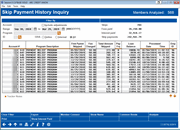
 lookup to select a particular
skip-pay program for analysis.
lookup to select a particular
skip-pay program for analysis.