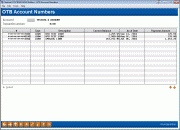OTB Account Numbers
|
Screen ID: Screen Title: Panel Number: |
POTBSEL-01 OTB Account Numbers 4188 |
|
Access this screen by selecting OTB/Card (F19) from the Main Teller Posting screen or when posting a payment to an OTB account configured for Miscellaneous Receipts payments via the Miscellaneous Receipt screen for Teller or Phone Operator. You may also access this screen when scheduling an outgoing Automated Funds Transfer (AFT) for an OTB account from the entry AFT Inquiry screen.
This screen lists the OTB accounts for the member that are configured for payments via Miscellaneous Receipts.
-
Use this while in the Main Teller Posting screen to view details on the account, such as the amount of loan payment.
-
If you are making a payment, this screen will appear after selecting a Miscellaneous Posting code configured for OTB payments. Select the account to which you would like to make a payment to return to the Miscellaneous Posting screen (for either Teller or Phone Operator, depending on your access point.
-
If accessing this while scheduling an outgoing AFT, select the "To" account and Select to advance to the first AFT configuration screen.