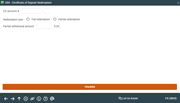Closing / Redeeming a Certificate Account (1)
|
Screen ID: Screen Title: Panel Number: |
TCCDTB-01 Certificate of Deposit Redemption 4803 |
This screen appears when “Redeem Certificates” is selected in the Close Account Processing run sequence.
Helpful Resources
Learn how to redeem a certificate.
Screen Overview
This is the first of three screens used to redeem a CD. The certificate can be redeemed in full, thus closing the certificate, and the funds can be transferred to another account or even another CD. In addition, a partial redemption can be made, allowing the member to withdraw funds from the CD, with penalties calculated automatically. (For partial withdrawals, penalties are calculated on the withdrawal amount only.)
-
If Name ID is activated, you will need to enter the Name ID of the member. Learn more about Name ID configuration.
If performing a partial redemption, be sure to enter the Partial Withdrawal Amt to indicate the amount the member wishes to withdraw, then use Enter to proceed to the next screen.
-
Important: If a member's certificate has not yet reached its maturity date and the member does not want it to auto-renew, use Account Information Update to change the renewal code instead of redeeming it early.
-
NOTE: If the CD has not reached maturity, a warning message will appear alerting the employee of this status. The employee can either use F8-Bypass if they did not mean to redeem the certificate at this time, or Continue to advance to the next redemption screen.
Field Descriptions
|
Field Name |
Description |
|
CD account # |
The CD base account number and suffix. |
|
Redemption type |
Choose one of the following: Full redemption Partial redemption |
|
Partial withdrawal amount |
For a partial redemption only, enter an amount to be withdrawn. If a full redemption was selected in the Redemption type field, this field must be at zero or blank to proceed.
|