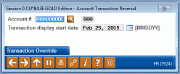Member Transaction Reversal (1)
|
Screen ID: Screen Title: Panel Number: |
TREVTB-01 Account Transaction Reversal 1524 |
Access this screen by selectingTool #869: Transaction Reversal.
Helpful Resources
Learn how to void a stop pay on a check or money order.
Reversing a Member Transaction and Correcting Teller Drawer Audit Keys
Screen Overview
This is the first of three screens used to reverse a transaction affecting
a member's account. Use the  to view the last ten accounts you have accessed.
to view the last ten accounts you have accessed.
-
IMPORTANT: Because this feature does NOT affect the teller drawer, it should generally be used to reverse transactions performed outside of the teller system (such as loan disbursements or journal transfers), or to reverse previous-day or previous-month transactions. The combined Transaction Reversal/Teller Drawer Correction system should be used to reverse current-day transactions and make the corresponding adjustment to the teller drawer.
Enter the member's account number and suffix. To indicate how much transaction history should display, enter the date on which the first transaction involved was processed. The system uses Activity Date for this search, and can only look in either the current month or prior month, not both at the same time. So if you’re reversing a transaction done at the beginning of a month, and you don’t see the transaction you are looking for, you may need to try more than one date to locate the transaction. Use Enter to advance to the next screen.
CU*TIP: If a member's account has been frozen for any reason, an error message will appear when attempting to perform a reversal. Use Transaction Override on this screen to override the freeze for one transaction and allow the adjustment to be posted
Important Considerations
The main difference between this feature and the Member Account Adjustment screens is that the Transaction Reversal feature automatically supplies the correct G/L accounts to be adjusted, based on the original transaction. These screens are less flexible, but can be easier to use when making a simple adjustment or correction to a member's account.
Remember that the system will generate and post the correction to the current date, regardless of when the original transaction was posted. For example, if on January 10 you reverse a deposit made on January 2, the correction will be posted to January 10.
Also be aware that the system will use the same general ledger accounts as processed by the original transaction. Therefore, reversing a transaction that affected the Change Fund G/L on January 2, will also affect the Change Fund on the date of the reversal. If the teller was out of balance on January 2 and transferred the outage to the cash over and short G/L (e.g., 330.00), the correction on January 10 will be posted to the wrong G/L account. For this reason, special care should be taken when reversing transactions from a previous day or month.
-
IMPORTANT: For current-day transactions, it is also necessary to delete audit keys related to the transaction being reversed, in order to account for the transaction's effect on the teller drawer. This can be done separately or using the combined transaction reversal and teller drawer correction system. Click for more information.
CU*TIP: Remember that a “reversal” doesn't actually do anything to the original transaction. It simply posts anothertransaction, this one the “opposite” of the original one. That's why you'll still see the original transaction in account history, and why it is important to consider the impact to a member's running balance when deciding whether or not to “hide” the correction on the member's statement.
Reversing a Proc Code “L” Loan Payment (to Principal)
When a loan payment is posted using Proc Code L (post to principal only), the core posts a credit to the loan balance, but does not update the Next Payment Date, Partial Payment Amount, or Amount Due fields on the loan account.
However, if that transaction is later reversed, there is no way for the core to know that that payment was not a normal one. Therefore, the reversal program WILL adjust the Payment Date, Partial Payment Amount, and Amount Due the same way as if a normal payment had been applied. This often results in an incorrect delinquency status on the loan.
Therefore, after reversing a principal-only payment you will need to perform account maintenance to reset these three fields back to their proper settings.
-
TIP: For loan reversals we advise that you verify the loan status for possible need of manual maintenance on next payment dates. For instance, if a reversal is used on a payoff, the date information will need to be maintained manually as the reversal program will not be able to identify the difference between a payment or a payoff on a re-opened account.
-
NOTE: This also applies if you are applying a reversal to a principal only payment on an interest-only loan.
Reversing a Payment to a Single-Pay-Per-Period Delinquent Loan
Reversing a single-pay-per-period loan will adjust the Next Payment Date back one (1) period only, which can cause the delinquent balance to be understated as it only goes back one (1) payment as well. This also affects the Partial Payment amount. You will need to perform maintenance on Payment Date, Partial Payment amount, Delinquent Balance, and Amount Due when making reversals on single-pay-per-period delinquent loans.
Field Descriptions
|
Field Name |
Description |
|
Account# |
Enter the member's account base and suffix. |
|
Transaction display start date |
Enter a date to indicate the day on which the transaction occurred. All transactions completed from that day forward will be listed. |