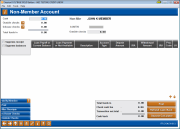Non-Member Teller Posting
|
Screen ID: Screen Title: Panel Number: |
TSBTTB-04 Teller Processing 3104 |
|
This screen appears if a non-member is entered on the Teller Processing Screen.
This is just a slightly-modified version of the normal Teller Posting screen. Only those features that can be performed for non-members will appear, according to your configuration settings.
-
To cash a check: To cash checks, use the buttons next to Outside checks and Inhouse checks.
-
NOTE: Because there is no account against which to hold the funds, check holds cannot be placed for non-members.
-
Outside Checks: Enter the dollar amount of one or more of the checks in the Outside checks field or click the ![]() button to move to the Outside Checks Screen. On this screen you can enter in the checks individually.
button to move to the Outside Checks Screen. On this screen you can enter in the checks individually.
-
In House Checks - If any in-house checks (checks that are drawn on your own credit union against another member's account) are being cashed or deposited, click the
 button to move to the In house Checks screen.
button to move to the In house Checks screen. -
To purchase a miscellaneous receipt (if allowed): Enter the check and/or cash amounts and use F8-MR to proceed to the Misc. Receipts screen and post the transaction.
For an explanation of the fields on this screen, refer to the Member Teller Posting screen.