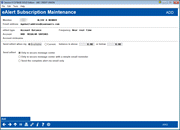eAlerts: Add/Edit Account Balance
|
Screen ID: Screen Title: Panel Number: |
UEALRTD-01 eAlert Subscription Maintenance 4042 |
Access this screen from theeAlert Add screen and selecting to add an Account Balance eAlert or by selecting an existing Account Balance e-Alert from theMember eAlert/eNotice Maintenance screen. If you access this screen via Inquiry, the update features described below will not be available.

|
Get the member's perspective with this online banking video: Subscribing to eNotices & eAlerts (More videos below!) |
Helpful Resources
For complete details on activating and using e-Alerts, refer to the booklet, eAlerts.
Learn how to enroll a member in eAlerts.
Screen Overview
This screen allows a credit union employee to configure an e-Alert for a member to receive an alert when the account selected falls above or below a selected balance amount. Enter the threshold amount(s) and whether or not to use Available or Current balance. Note that available balance calculates the funds by taking the current balance and subtracting any money not available to the member, such as holds or secured funds.
Then, indicate how the member wants to be contacted:
-
Only to secure message center – member will only receive notification in the secure online banking message center
-
Only to secure message center with a simple email reminder – member will receive online banking message. Additionally, the member will receive an email notification that an e-Alert has been generated, asking them to log onto online banking to view the e-Alert.
-
Send complete alert via email only – member will receive an email giving the details of the e-Alert. (NOTE: This message will not include any personal information, such as membership number or member name – the identifiers for the member are the sub account number and nickname.) A “read” online banking message will also appear in the member’s online banking center.
-
Send a text alert to a mobile device (enrollment in text banking is required).
Members with balance threshold e-Alerts will receive an e-Alert within 30 minutes of falling below (or above) their tolerance. A new e-Alert will be sent within the same 24 hour period if the balance returns to an acceptable level, and then falls outside again. Otherwise, if the member remains outside an acceptable level, the member will not receive another e-Alert until 24 hours have passed.
Use Update to save the request and return to the Member eAlert/eNotice Maintenance screen.
Remember that members can do the same thing themselves in online banking. These screens are intended to allow an MSR to access the member's settings while working with the member over the phone or in person.
If asterisks appear on this screen or buttons are absent, it is due to the privacy configuration.
More Details on eAlert Email Delivery
If the member requests an email notification or complete email option, and the member's email address is later marked as invalid in the core, the member will cease to receive alert emails until the email is updated. This is the only reason and email would not be sent by the system. The member can correct this email themselves in online banking or the MSR can correct it in the core by clicking Email on this screen. An email is required to sign up for these email options; messaging will alert the employee that an email address is needed if a valid email is not in the system.
Notes Specific to the Delivery of Account Balance Alerts
Online Banking Message: These are sent each time the balance falls below or above the tolerance.
-
Multiple e-Alerts may be sent within a 24 hour time period – one will be sent each time the balance falls outside of the tolerance. For example, when the balance falls below the tolerance of $200.00, the first e-Alert is sent. Then the member deposits $500.00 (bringing the balance within the tolerance). If the balance falls below the tolerance again during the same 24 hour period, a second e-Alert is sent (and additional e-Alerts each time the conditions warrant).
-
After 24 hours, if the balance still remains outside the tolerance, an additional e-Alert is sent. Until the balance is brought into the tolerance, the member will receive one e-Alert every 24 hours.
-
Email notification or “long” email: These are sent within 30 minutes of the online banking notification. (Self-processors can adjust this frequency.Learn more here.)
Additional Video Resources

|
Check out these additional video resources! |
View more member-facing online banking videos.