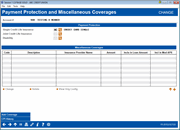Loan Insurance/Debt Protection Maintenance
| Screen ID: |
UMBRINS-01 |
|
| Screen Title: |
Payment Protection and Miscellaneous Coverage |
|
| Panel ID: | 5153 | |
| Tool Number: | Multiple | |
| Click here to magnify |
This window appears after selecting Insurance or Debt Protection on the previous screen. You can also access this screen by using the lookup next to Payment protection on the Member Account Inquiry screen for a loan or on the Loan Recap screen next to the Other misc coverages field.
Helpful Resources
Learn how to remove payment protection from a loan in Show Me the Steps Online help.
Screen Overview
If this screen is access via Member Account Inquiry or Loan Recap screen, you will not be able to add additional coverages to the loan.) Via this access point, this screen can also be used to view the history of CPI force-placed insurance (use CPI History) or miscellaneous coverage selected.
If this screen is accessed via the Loan Recap screen, this screen can be used to learn more details about the miscellaneous coverage, debt protection, or insurance added to a loan application. Select View Original Configuration to view details of the miscellaneous coverage configuration.
If accessed via Account Update, this screen
can be used to change a members debt protection or add additional protection.
For example, if a member's coverage has been discontinued because
of delinquency, this could be used after the member reapplies for coverage,
use this screen to record the insurance code again and resume posting
premiums. Click the lookup icon  to see a list of your credit union's configured codes. Use Add Coverage to add additional coverage. Use
CPI History to view the history of CPI force-placed
insurance (for credit unions
who use the "posting and payment adjustment" method only).
to see a list of your credit union's configured codes. Use Add Coverage to add additional coverage. Use
CPI History to view the history of CPI force-placed
insurance (for credit unions
who use the "posting and payment adjustment" method only).
-
Depending on the type of loan, some insurance types may or may not be available. Insurance codes are credit union-defined using the Loan Insurance/Debt Protection Config (accessed via Tool #465 Loan Insurance/Debt Protection Config).
Once changes have been made, use the Save/Done button or use Enter to record the selections then the backup arrow to return to the previous Account Update screen. (If you just use the backup arrow, you will cancel the changes.)
Options
Additional Video Resources

|
Check out these additional video resources! |
Adding Miscellaneous Coverage to a Loan
Removing Miscellaneous Insurance Coverage from a Loan Account