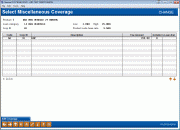Loan Product Configuration: Select Miscellaneous Coverage
| Screen ID: |
UPCCFG-09 |
|
| Screen Title: |
Select Miscellaneous Coverage |
|
| Panel ID: |
5770 |
|
| Tool Number: | 470 | |
| Click here to magnify |
Access this screen by selecting to add miscellaneous coverage to a loan product by checking "Miscellaneous Coverage on Loan" on the Product Configuration screen, which is accessed by selecting "General loan information" on the Loan Product Options screen, and using Enter.
If a miscellaneous coverage is selected on this screen, the words “Miscellaneous Coverage exists” will appear at the top of the screen at the time of the request on the Loan Request Payment Selection screen. Clicking the Miscellaneous Coverages button will allow the lender to add miscellaneous coverage to the time the loan is created.
NOTE: The coverage codes entered here are configured using the Loan Insurance/Debt Protection Configuration.
Automated Miscellaneous Coverage
You can SSO access to a vendor website which allows you to select additional mechanical breakdown, GAP, or both that is sent back to the core to adjust the loan payment. Learn more.Buttons
Button | Description |
Backup | Use this to move to the previous screen. |
Use this to add additional miscellaneous coverage options to this loan product. | |
Delete | Use this trash icon to remove a miscellaneous coverage from the choice of options associated with this loan product. |