Tiered Service Instant Benefits (2)
| Screen ID: |
UTSERV-09 |
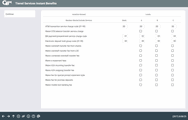
|
| Screen Title: |
Tiered Service Instant Benefits |
|
| Panel ID: | 2977 | |
| Tool Number: | 853 | |
| Click here to magnify |
Access this screen by using Enter or Continue from the previous Tiered Service Instant Benefits screen.
-
Refer to the Tiered Service Levels Implementation Guide for details on using this screen and important tips on setting up an effective Tiered Services program for your credit union.
This screen and the rest in this section are used to define the benefits associated with belonging to each of the levels. For each level, indicate which services are to be granted. Use Enter to record changes and proceed to the next screen.
-
You can set your Online Configuration to show members the Instant Rewards they earn online. (Refer to the Tiered Service Levels Implementation Guide for information on the text the member will see.)
Field Descriptions
|
Field Name |
Description |
| Member-Elected Outside Service Fees | |
|
ATM transaction service charge code |
For each Tiered Level, enter the configured service charge code that should be used when charging fees for ATM transactions.
|
|
Waive OTB balance transfer service charge |
Check this box for any level where the member should never be charged your normal fee for OTB Balance Transfer transactions. Leave the box unchecked to charge fees as usual.
|
|
Bill payment/ presentment service charge code |
For each Tiered Level, enter the configured service charge code that should be used when charging fees for paying bills via bill pay.
|
|
Electronic deposit hold group code |
If your credit union has activated the “Member In Good Standing” system to assign special hold parameters for electronic (ATM) deposits, use these fields to enter the configured Electronic Deposit Hold Group code that should be used for each Tiered Level.
|
|
Waive overdraft transfer fee from shares |
Check this box for any level where the member should never be charged your normal fee for an overdraft transfer from a share account. Leave the box unchecked to charge fees as usual.
|
|
Waive overdraft transfer fee from LOC |
Check this box for any level where the member should never be charged your normal fee for an overdraft transfer from a line of credit account. Leave the box unchecked to charge fees as usual. |
|
Waive combined overdraft transfer fee |
Check this box for any level where the member should never be charged your normal combined overdraft transfer fee (transfers from multiple accounts). Leave the box unchecked to charge fees as usual. |
|
Waive eStatement fees |
Check this box for any level where the member should not be charged the normal monthly eStatement fees. Leave the box unchecked to charge fees as usual.
|
|
Waive A2A incoming transfer fee |
Check this box for any level where the member should never be charged your fee for incoming A2A transfers. Leave the box unchecked to charge fees as usual. |
|
Waive A2A outgoing transfer fee |
Check this box for any level where the member should never be charged your fee for outgoing A2A transfers. Leave the box unchecked to charge fees as usual. |
|
Waive fee for special printed statement style |
Check this box to waive the fee for any printed statement style (such as the large print style) that the member selects for his or her printed statement. For more information, refer to the Printed Statement Styles booklet. |
|
Waive fee for promise deposits |
No longer used. |
|
Waive mobile text banking fee |
Check if you wish to waive any text banking fees charged to a member. Learn more about Mobile Text Banking in the booklet Mobile Text Banking. |