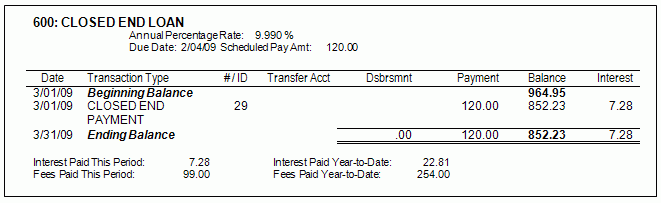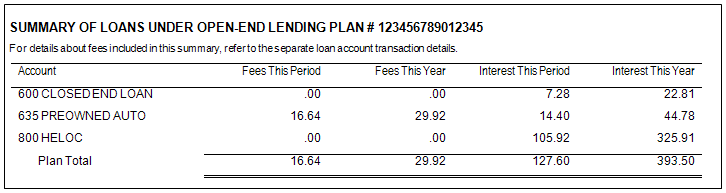(Archive) GOLD 10.2 July 18, 2010
|
Reg Z Statement Change – Addition of Fee Disclosure |
Several statement changes were made with this release to comply with Reg Z, the first being the option to include information on fees within each of the loan sections. If this is activated, members will see a listing of the “Fees Paid This Period” and the “Fees Paid Year-to-Date,” as shown in the bottom line of the example below:
IMPORTANT: This statement change requires action by your credit union. Contact a Client Service Representative if you are interested in adding this verbiage to your statement. self-processors: Check the “Fees paid (period and YTD)” box in OPER 10, #5 Member Statement Config Reporting Criteria so that the “Fees Paid This Period” and “Fees Year to Date” data appears on the statement. |
|
Reg Z Statement Changes – Additional Changes |
Additional Reg Z changes were made to statements that do not require credit union action. You will see these changes on July statements created in August. · The “Year-to-Date Interest Paid” amount will be moved from the loan account section to a new “Interest Paid This Period/Interest Paid Year-to-Date” line at the bottom of each loan. (See example above.) · The “Daily Periodic Rate” will be removed from the statement. · For accounts with a Variable Loan Code of “U” (Update), a new “Rate effective until mm/dd/ccyy” will show the date the variable rate will change. · A new generic text disclosure sentence will be added to the top of the loan sections of the statement. It will read, “The balance used to compute interest is the unpaid balance each day after payments and credits to that balance have been subtracted and any additions to the balance have been made.” (This was added specifically for MFOEL compliance, but will appear on all statements.) |
|
Reg Z Statement Changes for MFOEL Requirements |
The decision was made, after some discussion, to make the needed MFOEL statement changes to the existing statement and not to include a separate statement. Changes to the statement added to comply with MFOEL requirements in Reg Z include the following: · A Contract/Plan # will be added to the statement header for each suffix of a loan which is included in a loan contract. This will appear just below the transaction details for each loan account marked to be included in the plan. · A new Contract/Plan number and summary section will be added to the end of the member’s statement. Included is a breakdown by loan and a plan total of: Fees This Period, Fees This Year, Interest This Period and Interest This Year. Only loans with a contract will appear in this summary. (See example below.)
IMPORTANT: If a credit union wishes to have the plan number and summary appear on members’ statements (beginning with the July statement), it must first: · Contact a Client Services Representative to activate this feature in the Statement Config. · All affected loans must be associated with a loan contract with a loan contract number. (See the next section for more details.) self-processors: Check the “MFOEL contract plan # and fee interest summary” box in OPER 10, #5 Member Statement Config, Reporting Criteria for the statement header and the summary to appear on the statement. |
|
Enhancements to Loan Contract Software (MFOEL) |
It was decided the best decision for handling the MFOEL statement changes was to identify loans associated with a MFOEL plan at the loan account level, one sub account at a time. This decision made the statement processing more efficient and added flexibility for future development. In order for the MFOEL information to appear on the member’s statement, the credit union must identify the loans associated with a MFOEL plan using the existing Loan Contract software in CU*BASE. The credit union uses the Open Loan Contract screen to enter a Contract number. Then the member’s loans must be associated with this loan contract to indicate which accounts should appear in the summary. Enhancements were made to the Loan Contract Software with this release to assist in this association. · You can now access the Loan Contract screen via a new “Open-end loan contract maintenance” option on the Miscellaneous Loan Maintenance screen (Lending Menu - MNLOAN - #5-Miscellaneous Loan Maintenance). This is in addition to the existing access via the Lending Menu (MNLOAN) through #1 – Process Member Applications, then Action Code LC (Open End Loan Contract/Risk-Based Credit Score Info). · The Loan Contract screen itself has clearer labeling indicating that the field is for a Contract/plan #. · To associate existing loans, a new screen accessed via F11-Flag Loan Accts on the Loan Contract screen gives easy access to a listing of all the member’s loans (excluding credit card loans – Process Type V). From this list, a credit union employee can select to include any applicable loan on the membership to the member’s loan contract. (A loan can also be excluded from the contract using this screen.) · When creating a new loan, a new “Included in open-end loan contract” checkbox makes it easy to associate the loan with the member’s loan contract. This checkbox is viewed on the Loan Creation screen where the loan is approved. Based on this association, CU*BASE knows to add the new verbiage on the member’s statement to comply with Reg Z requirements. Again, for this information to appear on the statement, the credit union must first contact a client service representative. This is a good time to review that your loan contracts are up to date (and the associated loans) as well as your procedures for loan processing. Be sure to review these software changes with your staff so that they are comfortable with your credit union policies on handling them. |
|
New Marketing Option for Printed Statements – Statement Onserts |
What are Statement Onserts?Tired of members just throwing away your marketing materials when they receive their statement? Want a way to ensure they get your message? Try adding statement “onserts” to your members printed statements! When members review their account balances, they will be sure to see this graphical advertising message you have added to their statement. The recent change to a flat file for statements has increased the flexibility of data delivery. With that comes new options for statements, including the option to print statement onserts and selective statement onserts directly on the member’s statement. You will work with your Statement Print Vendor to place these statement onserts on your printed statements. (Onserts do not affect e-Statements.) Interested in learning more? Refer to the Statement Onserts brochure for more information. Introducing Selective Statement Onserts!CU*BASE now supports selective statement onserts, which can be a replacement or a companion to selective statement inserts. Use this feature to target a selected group of members with a customized marketing message on their printed statement. CU*BASE Statement Insert and Mailing Instruction tools now allows the inclusion of a separate file of the members to receive a selective statement onsert in their statements. As with standard onserts, you will need to work with your Statement Print Vendor for the collection of the graphic and directions for its placement. Interested in learning more? Refer to the Statement Onserts brochure for more information. NOTE: To use the selective statement onserts feature, credit unions must generate a file prior to the 10th of the month and this file must have the name STMT06. Additionally, the credit union must enter the selective statement onsert description on the Statement Mailing Inserts screen accessed via the Member Communication menu (MNPRTC) #11 – Update Statement Messages/Inserts. For directions on this process, refer to the documented directions in the “Selective Marketing Through Printed Statements ” booklet available on the CU*BASE Reference Page. As with standard onserts, credit unions will need to work directly with their Statement Print Vendor for the collection of the graphic and directions for its placement. 8 Details for all related screens will be available via CU*BASE GOLD Online Help with the release.
& For more details on statement onserts and selective statement onserts, review the Statement Onserts brochure. For instructions and details for using the Selective Statement Onsert feature, refer to the booklets: “Selective Marketing Through Printed Statements ” booklet. Also review the “Statement Printing and Mailing Instructions” booklet. Refer to the CU*BASE Reference Page for details. (The CU*BASE Reference Page can be accessed via https://www.cuanswers.com, select “I am a Client,” then Docs & Information, then CU*BASE Reference. Look under “S.”)
|
|
Secondary Transaction Description Enhancements |
Update Secondary Transaction Description from TellerMaybe you are one of the credit unions who have been asking for a way to enter a secondary transaction description at the time of teller posting. This might be used, for example, to enter the tax year to which an IRA contribution applies. Finding a solution was no easy task with the increasing complexity of teller transactions (with new messaging and interactive mortgage screens, for example) so interrupting the transaction process itself was not a feasible option. We have instead added direct access to the Update Transaction Description screen from within Teller Processing. Access to these screens is already available through many menu options in CU*BASE (including Update Function 2 menu (MNUPDA) #16-Update Transaction Desc/State). Now there is access from the Teller Processing Screen as well. Just select the new F11-Transaction Desc, enter the account base, select the sub account, select the transaction and enter your customized text. |
|
Reg E Opt In/Opt Out Posting Programming Implemented |
The Reg E Opt In/Opt Out posting programming was implemented on July 7, 2010, for all online credit unions. (Self-processing credit unions were also scheduled around this date.) The Opt In/Opt posting programming currently applies to all ATM and debit card transactions and follows a very clear set of rules set by CU*BASE. Following is an explanation of the decision-making process: Note on recurring debit card transactions: As previously communicated, we are currently in communication with our ATM/Debit card vendors, and they are identifying their recurring Debit card transactions for our programming staff. Throughout the months of July and August we will continue certifying this exception with each vendor and will communicate our progress to all credit unions. Considerations When Posting1. CU*BASE first determines whether to include the negative balance limit in the authorizations and posting of the ATM/Debit Card transaction. CU*BASE follows the Use Negative Balance Limit configuration settings on the Overdraft Protection/ANR Activation screen. One check box on this configuration determines whether the credit union includes the member’s maximum negative balance limit in the available balance when determining ATM/Debit card authorizations. The second checkbox determines whether it includes this negative balance limit when posting the transaction. This configuration was previously used and has not been changed and is found via the Savings Products Menu (MNCNFA #9-NSF/OD Transfer Configuration. If a member selects to “Opt Out,” a negative balance limit will not be included for authorizations, regardless if it is allowed by this configuration. 2. Next, CU*BASE determines if a fee should be assessed. · If the account has a status of “Opt Out,” and a transaction takes an account negative, a fee will not be charged. · If the account has a status of “Opt In,” and a transaction takes the account negative, the member will be charged a Non-Return fee or an NSF fee depending on whether the transaction fell within the negative balance limit or not. NOTE: If the credit union has determined that the Opt In rules do not apply to their members and has turned off Reg E controls at the OPER level, CU*BASE will only follow the rules of the Negative Balance Limit configuration and will ignore any Opt In/Opt Out status for the membership. Effect of the Opt In/Opt Out Flood on PostingCU*BASE has included some floods to comply with the different regulatory date requirements for new versus existing memberships (July 1 for new and August 15 for existing). On July 1st, all memberships were flooded to an “Opt In” status so that fees could be assessed. (The only exception to this flood were members who had already selected to “Opt Out.”) During the next six weeks, credit unions can record the preference of new and existing members using the “Opt In/Opt Out” features in CU*BASE (and members can make a selection via It’s Me 247). Once this change is recorded, a membership will follow the posting rules of an “Opt Out” status listed above. On August 14th all memberships (with the exception of memberships who were manually changed to “Opt In,” either through CU*BASE or It’s Me 247) will be flooded to “Opt Out.” This way credit unions can remain in compliance with Reg E. & Refer to the “Managing Your Opt In/Opt Out Reg E Offering ” booklet on the CU*BASE Reference Page for more details.
|
|
Members Can Select Their Opt In/Opt Out Status via “It’s Me 247” |
Members can now select their Opt In/Opt Out Status in It’s Me 247 through a new “My Overdraft Services” selection in the Preferences area. The It’s Me 247 Opt In/Opt Out programming was implemented on July 8, 2010. The new page allows members to select their “Overdraft Protection Options.” They can select to Opt Out (No) or Opt In (Yes). If a member selects “No” he or she receives a confirmation message to confirm the selection. If a member selects “Yes” he or she is able to Opt Out of selected sub-accounts, although this practice is not recommended. With both selections, the member must select the Save Preferences button to finalize their selection. This feature must be activated by the credit union. Members will not be able to view the “My Overdraft Services” selection or the selector page unless activated. Contact a Client Services Representative if you are interested in offering this service to your members. Inform Your Members How They Can Select OnlineYour members may not discover the It’s Me 247 option to Opt In or Opt Out on their own and you may want to send them an email or online banking message alerting them of this change. You may also want to give them a little explanation of your credit union offering when activating this feature. Here are some ways to get the word out to members. · Use the Member Connect software to send emails or online banking messages to your members who use online banking. This involves creating a Query of these members and using the Member Connect software tools in CU*BASE on the Marketing Menu (MNMRKT). Refer to the “Marketing Campaigns with Member Connect” booklet on the CU*BASE Reference Page for more details. · Xtend is offering assistance with sending email and online banking messages, or with making outbound calls to members. For more information, email info@xtendcu.com or call 866-981-4xtend. & For a view of the screens a member sees, check out the “It’s Me 247 Opt In/Opt Out Selection – What a Member Sees. For pictures and more detailed information on this feature, refer to the “Managing Your Opt In/Opt Out Reg E Offering ” booklet. Refer to the “Marketing Campaigns with Member Connect ” booklet for information on sending messages to your members. Both of these booklets are posted on the CU*BASE Reference Page.
|
|
Miscellaneous |
§CRI Single Premium Insurance and CRI Life Insurance Now Supported by CU*BASE – We have completed the verification process so that your credit union can now offer your members CRI Single Premium Insurance and CRI Life Insurance when you create a loan for a member. NOTE: These insurance offerings use the same Single Premium calculations already used by our existing insurance. If you need assistance with this configuration, contact a Client Services Representative. §Additional Delinquency Verbiage Added to Loan Statement Notice – Your delinquent members’ statements will now include an asterisk next to the Payment Due Date and the Amount Due and will include new verbiage reading, “Payment is past due as of DD/MM/YY.” Additionally, for MEMBER5 loans, the Available Credit amount will be $0.00. Previously this amount was the amount of the loan, which was confusing to members. §1 -2 Month Delinquency Data Available via the Delinquency Analysis Report -- You now can choose to include one to two month delinquency term data in the results of the Loan Delinquency Analysis Report (Collections menu – MNCOLL #19-Print Delinquency Analysis). This information has been included in both the Detail and the Summary Report. Additionally, you now can select to print only the Summary report, instead of both the Detail and Summary reports. This may be helpful when filling out your 5300 Call Report. §Entry Access Change Makes Finding Sub Accounts Easier – Have a difficult time remembering all of your member’s sub-accounts? We have instituted a new standard with this release that will assist you when both an account and sub account are needed. The first screen requires only the account base (and a new “last ten used” account lookup will help you with that!). Press Enter to view a listing of the available sub-accounts so you can select the one you need. This was used with some access points for the secondary transaction description added with this release, and will become the new standard in CU*BASE over time. §Changes to ATM/Debit Card Order and Reorder Screens – The ATM/Debit screen used to order cards and PINs now has three checkboxes: “Send Maintenance,” “Send Card Order,” and “Send Card PIN.” These checkboxes separate out the actions previously made by checking the “Send card/PIN order” checkbox. This change allows credit unions to individually specify which options are needed; for example, a credit union may create a custom PIN and not want to generate a PIN at card order. (All three checkboxes must be checked to process all items.) When reordering a card, the text of the labels “Reissue Card” and “Reissue PIN” have been replaced with a clearer “Order Card” and “Order PIN,” since the previous labels were confusing to credit unions. The functionality of selecting these card reorder options has not changed. These changes are effective for all ATM/Debit card vendors. |