Phone: Average Daily Balance Inquiry
| Screen ID: | IAVGDB-01 | 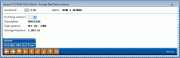
|
| Screen Title: | Average Daily Balance Inquiry | |
| Panel ID: | 101 | |
| Tool Number: | n/a | |
| Click here to magnify |
This window is displayed when you select an account and then “Average” on the Phone Operator Account Processing screen.

|
Check out the video related to this topic: Quoting Average Balance (More videos below!) |
Helpful Resources
Learn how to view an average daily balance
Screen Overview
This screen displays the average balance for an account over the numbers of days (1-180) that you enter on the screen (defaults to 60), regardless of dividend period. This screen is commonly used when checking average balance information on saving and checking accounts as part of the mortgage application process.
-
If you enter a number other than 60 days, press Enter to update the Average Daily Balance that is displayed on the screen.
-
There is a difference between the average balance shown here and that displayed on the Account Detail inquiry screens. This screen shows the average balance for the past 60 days. The account detail inquiry screens (savings and IRA, checking, certificate, or escrow) display the average balance for the current dividend period only.
Rules for the Calculation of Average Balance and Display on VOD
If you have configured a Miscellaneous Member Account Form called “VOD,” you can click Print Verification of Deposit Formto print a form showing average balances for all of the member's account that is ready to mail to the member or third party such as a mortgage lender upon request. Refer to the Misc. Member Account Forms booklet for details.
-
If transaction history exists for the number of days entered, the average daily balance will be calculated on that transaction history. The number of days entered on this screen will appear on the VOD form if you print it from this location. (If you print it from any other location, sixty days will be used.)
-
If the account has been open for less than 60 days, the system calculates the average balance since the account was opened. However the VOD will display the number of days entered on this screen.
-
If no transactions exist for the number of days entered, then the average daily balance will equal the current balance. The message "Transaction history not available for this period" will appear on the screen.
-
If you enter a number greater than 180 days, a warning message will appear on the screen requesting that you change the number. You also will not be able to print the VOD report until the value has been changed.
Additional Video Resources

|
Check out these additional video resources! |
View more Phone Operator videos.