Rate Analysis (Network Level): All Rates
| Screen ID: | ILFPNETW-02 | 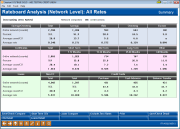
|
| Screen Title: | Rateboard Analysis (Network Level) | |
| Panel ID: | 4992 | |
| Tool Number: | 433 | |
| Click here to magnify |
Access this screen after making a selection on the first Rate Analysis screen and using Enter.
This screen lists a comparison of the rates of the products configured on the network that have rates configured according to the selection on the first screen.
-
For example if "all rate offerings" selected on the first screen then all rates of all products are analyzed. If "base rates only" is selected on the first screen, then all products are used, but only the base rates are analyzed. If "single rates" is selected, then the rates of products with tiered rate structures are excluded from the analysis. If "tier rates only" is selected, then only the rates of products with a tiered rate are analyzed The title indicates what data (all rates, base rates, or tier rates.) is included.
-
The number of credit unions used to calculate the figures is listed at the top right of the screen.
-
This screen includes products with a rate of zero unless Exclude Zero Rates (F11) is used. This button allows you to toggle between including and excluding products with a rate of zero.
Three sections (Savings/Checking, Certificates, and Loans) are broken down by count (entire network), percent, average count/credit union, and average rate. These calculations are based on the various products configured for each type, based on the selection on the previous screen (base rates, single rates or tier rates).
Within each section there are several groupings by column.
-
The savings/checking section includes details on IRA savings and escrow products in addition to savings and checking products.
-
The certificate section is grouped by short term (1-12 months), mid-term (13-24 months), long term (25-48 month), and over 48 months.
-
The loan section is grouped by non-credit card totals and credit card totals. The credit card totals are further broken down by credit card purchases, credit card advances, and credit card balance transfers.
Buttons
|
Buttons |
Description |
|
Return to the entry screen. |
|
|
Save/Check Compare (F4) |
Access a detail on savings and checking products, including a network comparison, the top five credit unions in the network, and how your credit union compares and ranks against the other credit unions. |
|
Short Term CDs (F5)
|
Access a detail on short-term certificate products, including a network comparison, the top five credit unions in the network, and how your credit union compares and ranks against the other credit unions. From here you can toggle to the same detail on mid-term and long-term certificates. |
|
Loans Compare (F6) |
Access a detail on loan products, including a network comparison, the top five credit unions in the network, and how your credit union compares and ranks against the other credit unions. |
|
Excl Zero Rates/Incl Zero Rates (F11) |
Use this toggle between including and excluding products with zero rates. |
|
Print (F14) |
Use this to access a screen that allows you to print the details on the screen. |
|
Save/Check Detail (F15) |
Use this to access the Learn from a Peer comparison for savings and checking products |
|
CDs Detail (F16) |
Use this to access the Learn from a Peer comparison for certificate products |
|
Loans Detail (F17) |
Use this to access the Learn from a Peer comparison for loan products. |