Transaction Activity Inquiry
| Screen ID: |
ITSAW1-03 |
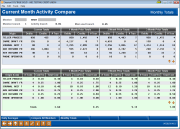
|
| Screen Title: |
Current Month Activity Compare |
|
| Panel ID: | 4936 | |
| Tool Number: | Multiple | |
| Click here to magnify |
This screen appears when you click the Transaction Activity button on the main Inquiry, Phone Operator, or Verify Member screen. Also access this screen by using the lookup button next to an account number on the Transaction Activity Summary Compare screen.
This tool gives a quick snapshot of this member's activity with the credit union. All of this information is designed to help you begin a conversation with this member that shows you know the member and his or her relationship with the credit union.
Use this screen to compare a member’s current-month transaction totals (debit and credit dollar amounts and total number of transactions) to those of the previous three months. The top area of the screen shows the member's activity, while the bottom provides the costs of these transaction origin codes as configured in Tool #246 Configure Delivery Channels/Costs.
For detailed information and step-by-step instructions on the Abnormal Activity Monitoring tool, including tips on how to group members or determine normal activity levels, refer to the “Abnormal Activity Monitoring” booklet.
Field Descriptions
|
Field Name |
Description |
|
Member |
The member’s account number and name. |
|
Member branch |
The branch/location number that was assigned to this membership when it was opened. This branch designation is stored on the MASTER membership record, and is used for branch-level accounting. |
|
Activity branch |
The number of the branch where the member conducts the most transactions and the percentage of total transactions conducted at that branch. If activity branch parameters have been configured by your credit union, and this member had activity last month, this member's activity branch designation will appear here, based on last month's activity. This is not an assigned branch designation like the member branch, but rather is calculated based on credit union-defined parameters to reflect where a member actually does business with the credit union. The activity branch designation is intended to give your credit union an alternative view of how assets are assigned to branches.
|
|
Most Used Branch |
The number of the branch the member visits the most and the percentage of total transactions conducted at that branch. |
|
Origin |
The number related to the Origin Code, which refers to the origination point for the transaction; in other words, the process that posts the transaction (ATM programs, teller programs, share draft processing, etc.). |
|
Debits |
A total of all withdrawals posted via each transaction origin. |
|
Credits |
A total of all deposits posted via each transaction origin. |
|
# Trans |
The total number of transactions posted via each transaction origin. |
|
Cost.Trx/Total Cost |
This area provides the costs of these transaction origin codes as configured in Tool #246 Configure Delivery Channels/Costs. |
Buttons
|
Button |
Description |
|
Daily Averages (F4) |
Brings you to a screen where you can view the member’s daily averages across the current and previous three months for all debit and credit transaction dollar amounts and for the total number of transactions made . |
|
Compare All Members (F5) |
Brings you to a screen where you can compare the member’s current totals (for debit and credit dollar amounts and total number of transactions) to those of the previous three months and those of all members as well. |
|
Monthly Totals (F6) |
Brings you to the current screen, which shows you the member’s current totals (for debit and credit dollar amounts and total number of transactions) as well as those for the previous three months. |