Loan Collateral Item Detail (Other)
|
Screen ID: Screen Title: Panel Number: |
ULNCLA-D Collateral Identification 2327 |
These screens are used to modify or view details about a collateral item attached to a loan account.

|
Check out the video related to this topic: Adding Collateral to a Loan (More videos below!) |
Helpful Resources
Learn how to complete tasks related to opening a new loan.
Collateral: Tools for Tracking Property Securing Loans booklet (NOTE: A PDF of the booklet will open when you click on this link.)
Screen Overview
This screen is used to modify or view details about Other (O) collateral item attached to a loan account. The fields available will vary depending on the type of collateral item being modified. (SEE ALSO: Collateral Types)
· Use Comments (F14) to enter any miscellaneous information about this collateral item. (This button will appear highlighted if there are already comments.
· Use HMDA Reporting (F17) to enter data to download for your (Home Mortgage Reporting Act) HMDA reporting.
When done, use Save/Update (F5) to save all changes and continue to the next step in the loan application or loan account maintenance process, or use Add (F10) to save and return to the Collateral Selection screen to add another new collateral item.
If you see asterisks on this screen, it is due to the privacy configuration.
Field Descriptions
|
Field Name |
Description |
|
Collateral type |
A code and description of the type of collateral, defined in system configuration. SEE ALSO:Configuring Collateral Types |
|
Description |
A description of the collateral item. For automobile or similar collateral types, use this field to enter the make of the vehicle (e.g., “Ford” or “Toyota”). |
|
Additional desc |
For automobile or similar collateral types, use this field to enter the model of the vehicle (e.g., “Taurus” or “Camry”). For stock collateral types, use this field any way you wish to describe the collateral being pledged. |
|
Year
Acquired |
Enter the year acquired. |
|
Identification
# |
For automobile or similar collateral types, enter the Vehicle Identification Number (VIN). For other miscellaneous collateral types, this field could be used for a serial number or other identifying number. |
|
Estimated value |
The total estimated value of the collateral item.
|
|
Amt pledged to loan |
The amount of the collateral value which is pledged as collateral against the loan. This may be less than the Estimated Value for items such as stocks or bonds, when the entire item is not being used to secure the loan. The standard Loan Officer Worksheet prints a total of this amount for all collateral items. It is labeled “Estimated value of collateral” on the form.
|
|
Loan to Value |
This is a calculated ratio using only this collateral item. Use Enter to refresh the calculation after changing the Estimated value. (Loan amount / Estimated value) * 100 = LTV%
|
|
Escrow |
This checkbox will appear if the loan category is configured to allow for escrow accounts. If this checkbox is checked, an escrow account is attached to this loan account. |
|
Insurance agent |
The
insurance carrier for the collateral item, if any. Click the lookup
button
|
|
Policy # |
Enter the policy number of the insurance, if any. |
|
Status |
The
status of the insurance. Click the lookup button
These are standard system codes (stored in file SYSCTL), not credit union-defined. |
|
Expiration date |
The insurance policy expiration date, if any. |
|
Premium amount |
The premium amount for the insurance, if any. |
|
Premium frequency |
The
frequency of insurance premium payments, if any. Click the lookup
button |
Additional Video Resources

|
Check out these additional video resources! |
Browse all CU*BASE to view more videos!
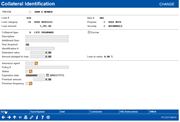
 to display the
to display the